From Idea To a Website – How To Take Care Of The Process?

Introduction
Every website has once started with an idea.
However, the process of building a website is complicated enough to push the idea out of the track, and replace it with “just let’s get it done”, which makes the result far from ideal.
In general, it all comes down to what to expect, and how to execute your expectations from people you will work with.
Therefore, this article is not for you to teach you how to build a website, but to teach you how to communicate clearly what you want to achieve and how to watch things over.
In this article, we will go over 4 main stages of building a website:
- Idea
- Design
- Development
- Deployment and Optimization
Just mind that this article is not a step-by-step guide. It’s more of a step-by-step explanation of the process.
So let’s start from the first stage. Your idea.
Stage 1: Clarify THE idea
The first point of your destiny is to clarify your idea.
In other words, you need to decide about the purpose of your website. Should it present your brand? Generate leads? Or immediately sell?
Of course, it all depends on the niche and the type of your business. Let’s have a look at a few examples:
B2B & Professional Services
If you offer professional services for B2B, the know-how is your product and the experience is the proof of your expertise.
Therefore, the task of B2B sites is to “heat up” the interest of your audience by giving them as much useful and helpful information about your service as possible.
In general, the B2B purchasing process usually takes longer in comparison to other business models. Therefore, the content on your website is to help clients in making decisions on each possible step, clarifying, and unifying their own vision with what you have to offer.
Examples of websites from this category
- Bulletproof – built with Next.js is a creative powerhouse with offices in London, New York, Amsterdam, Sydney, and Singapore.

- DG Recruit – built with Gatsby.js is an agency that helps people with their recruitment careers. They also offer recruitment services, training, and advisory.

Corporate Website
The main purpose of a corporate website is to present the brand together with your company values. It should also deliver all necessary information for potential investors.
This is not a website where you normally sell or promote your product straight away. It’s more to inspire people by presenting the mission and the purpose of your company’s existence.
The most important features on such websites are the ones related to high security, multilanguage support, or high scalability.
Examples of websites from this category
- Binance – built with Next.js. It is the biggest cryptocurrency exchange platform. Maybe not the best corporate example, but their multilanguage support is quite impressive.

- Inventia – created with Gatsby.js. It is an Australia-based company that focuses on revolutionizing 3D bioprinting and transforming the medical research sector.

Build a superfast website
Campaign or Event Website
In general, a campaign or event website needs to be clear, full of useful information, agendas, and the possibility to buy a ticket (or save the spot, or make a quick donation).
They might not have CMS as its content is usually produced just for one event. It should be able to handle huge spikes of traffic at a specific time – for example, when the opening ticket campaign starts.
Examples of websites from this category
- Jamstack conf – build with Parcel. It is the most popular Jamstack event gathering companies and developers around the subject of modern web development.

- Fronted day – build with Gatsby.js. FED is the all-day workshop for learning frontend development skills, organized by Pagepro.

Headless eCommerce website
In eCommerce, SEO, customization, and scalability are the essentials.
Mainly, platforms like Shopify, Saleor, Magento will enable you to create a well-prepared environment for selling your goods.
But the standard versions of their look and feel may keep you away from using the potential of your business, and this is why you should consider building a headless storefront that will make you super traffic resistant, and SEO efficient.
Examples of websites from this category
- Urban Armor Gear – built with Gatsby. It is an online store where you can buy rugged phone cases and various mobile accessories.

Deliverables from the stage of ideation
If you don’t have a clear idea yet, this process should start with brainstorming or even a workshop and end with:
- Clear documentation of your website objectives – In other words, what do you want to achieve by building a website? What’s the main task of a website, what should it do? Drive sales? Give information? Present the company culture and values? Which company goals will it support?
- Competitive advantages – In other words, how are you going to build the trust of your audience differently? How will you ensure that you can deliver better than competitors?
Quick poll
Which type of website you are planning to build?
Stage 2: Design
If you have a designer on your team, it’s great to discuss this subject with him straight away.
If not, you can always find a freelance designer, or just ask your vendor for a piece of advice.
You may also think that just any design will be fine, as long, as you can sell your product, but if you think about it, in today’s market, literally, a few first seconds often decide whether someone will want to use your services or not.
If the design, as well as the user experience, is not professional and well-thought-out it will not impact persuasively on purchasing habits of your customers at your website.
Therefore, you may be losing lots of possibilities in your competitors’ favor.
Design specification
The specification is created based on the information defined at the stage of the idea clarification.
How to prepare design specifications?
Here’s a shortlist of what should be included in a good specification:
| List of pages: | Particular pages on your site with the purpose of each. |
| Brand assets: | With brand assets, you can associate logos, fonts, colors, typography, etc. |
| List of favorite websites as an example: | Favorite websites are an important base for your designer in order to take inspiration to create your future website. |
| Websites of your competitors: | A list of your competitors’ sites is also helpful in getting the designer familiar with the industry as well as getting inspiration of what may be missing there and bringing something unique. |
| Main functionalities | You probably know what kind of functionalities you want to use on your website. However, by working with a web development agency, you will probably get lots of useful insights and additional recommendations. |
User Experience
In other words, how delightful, easy, and clear it is to use your website. It should be aligned with the main goal of a website, f.e. If the goal of your website is to sell immediately, UX needs to support the immediate sales.
There are some of the major UX rules, and of course, good designers know them well, but if you will too, it will give you more self-confidence while discussing work to be done.
Here are some examples of nicely designed UX to get you inspired.
Examples of simple UX site
| Reserve America | Designs build an emotional connection between visitors and the company. |
| Airbnb | A straightforward and clean home page allows visitors to quickly set the parameters of the destination. |
| NPR | Packed full of information and simple layout. Easy to narrow down for specific search. |
| Nurture Digital | Minimalist graphic, website comfortable to scan. |
| Pedidosya | Engaging UX, enthusiastic design, and valuable content. |
| Nomad List | Enables finding any information in one place. |
| Notion | Focusing the customer’s attention from the first seconds of visiting. |
What are deliverables from this stage?
Referring to the design phase itself you are left with:
- UX wireframes
- Final designs
UX wireframe example

Design example
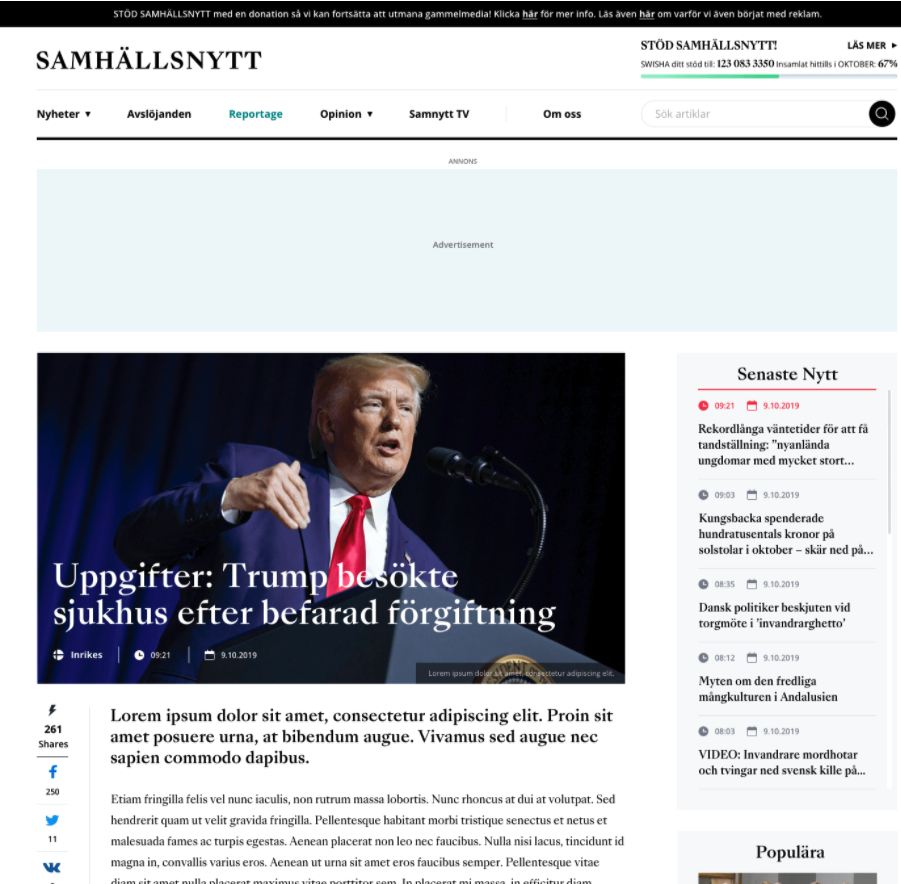
STAGE 3: Development
The process in a nutshell
In this chapter, you will get familiar with the crucial technical aspects. Let’s start with some fundamentals.
Technical Fundamentals
Hosting
Getting a website online requires a hosting provider as well as a backend platform, where all the logic will take place.
Before you will be able to select a particular hosting provider you need to identify your hosting needs.
Of course, an agency, or a technical partner should be able to help you decide with your needs.
However, to determine those needs you need to analyze the factors below:
| Will you need extra functionalities? | Take into consideration various solutions such as the customer database, potential transfer information linked with Website security. Define what you want to achieve through the various list of functionalities. You can check out web functionalities here. |
| Kind of traffic you are forecasting | Project type determines the volume of your potential traffic. For example, eCommerce websites will have more intense traffic spikes, whereas informational websites will have more steady traffic. |
| Multiple hosting | Will you need to host multiple websites at multiple subdomains? |
| Software integration with 3rd party | Which software do you want to integrate? For example accounting software, CRM, Analytic tools, other marketing tools, ERP. |
| Kind of content you are about to provide | By answering this question you will be able to define the amount of bandwidth you need. |
| Amount of website pages | Simply how many pages are you planning for your website? |
Backend or CMS
Websites nowadays are much more extensive according to many factors. The backend is the entire technical background of the website that is necessary for its functioning. In other words, it’s a place where all the mathematical logic takes place, and normally it is taken care of by developers.
The Content Management System is also a kind of a backend, responsible for creating and managing dynamic web content that is later rendered and presented to a visitor.
Frontend
In other words, what your users can see on your website.
Frontend development is the process of developing the graphical user interface of a website so that users can view and interact with that website.
Monolithic and decoupled architecture
There are two approaches to the architecture of your website.
The first one is the traditional monolithic, where the backend of your website is connected to a frontend. In other words, all the changes you make at the back of your website are immediately exposed to your visitors.
On the other hand, the decoupled approach enables you to separate the frontend from the backend. There is still certain communication going on, but both of those have their server instances. In this pattern, you can use Headless CMS. If you want to learn more about headless CMSes, read this read article.
If you want to learn more about the monolithic and decoupled architecture for eCommerce websites, read this article.
Technical execution
Ok, decisions have been made. What’s next? How to start the actual development process?
Hiring a developer, or an agency?
To get your idea into life you need a specialist who will be responsible for creating the design as well as developing it into a digital product.
In many cases, a single developer may be enough.
If your scope of work is extensive, choosing an agency over a freelancer may be a good idea.
We are giving a few tips on how to work with agencies in this article. It’s focused on Jamstack agencies, but the idea stays similar to any technology, or methodology.
The cost of a website
It is important to keep in mind that in most cases, the cost means the calculation of required working hours multiplied by the hourly rate of a specialist, or an agency.
However, the region will be probably one of the most popular factors if it comes to setting up the price of your website. If you are wondering about particular examples of price to each type of website project you may want to read our article about calculating the cost of Jamstack development.
Technical Discovery stage
This stage is actually optional, but it may give you lots of advantages. The technical discovery stage consists of a clear plan of action, milestones, and precise estimation.
This kind of document collects all necessary information about the website regarding content architecture, website functionalities as well as data & integrations.
Team assigned
Each task should have a person responsible for it along with the competencies needed in order to achieve desired results. On top of that, for more complex projects, there should be a project manager (or someone in a similar position) that will stay accountable for the results and milestones.
Sprint plan
For most development teams, sprints are specific time periods in which they are responsible for delivering specific functionalities or reaching specific milestones.
In more complex projects, the delivery is divided into such sprints, and each should end with a sort of presentation or a demo.
What are deliverables from this stage?
First of all, you should be getting milestones done with each sprint. For example:
- Discovery stage sprint – deliverable: documentation with reccomendations
- Frontend development sprint – deliverable: designs coded into web
- CMS integration sprint – deliverable: abbility to add and edit pages
At the end of the development stage, your main deliverable is simply a working website, ready to be deployed.
Stage 4: Deployment and optimization
When your website is built and tested, it’s time to push it live. We call it deployment.
Although it’s the last step, it’s not over yet. We still need to observe our website behavior in real-life mode and optimize it accordingly.
SEO optimization
There are still some things to be done and double-checked if it comes to how Google sees and defines your website. In other words – Search Engine Optimization, or simply – SEO.
First and foremost, SEO helps you rank your website and get it distinguished from the crowd.
SEO impacts your ranking and visibility in a general way. If you stick to the rules of SEO it will benefit in traffic which can be converted into active buyers.
On-site and off-site SEO.
You can rely on the developer in terms of doing the initial page optimization.
However, if you plan to build the content strategy and want to expand your visibility and area of expertise, you will probably need knowledge in the field of SEO optimization or the help of a specialist.
Remember that Visibility is the most important thing in SEO, but in order to get it, you should also consider the smaller KPI metrics that will tell you about the overall efficiency and SEO condition.
Top SEO KPIs
ROI | Tracking the ROI of your digital business which comes from SEO it’s the best way of measuring your success. |
Conversions and inquiries from organic traffic | Measuring inquiries coming from organic traffic is probably the most efficient way of measuring your true SEO efficiency. The tool that helps you to measure your conversion track is Google Analytics. |
| Organic Visibility | It will help you to measure the growth of your organic visibility. You can analyze growth in impressions from Google Search Console. |
Keyword Rankings | High positions of the most important keywords for your business is another important metric that will help you realize the effectiveness of your efforts. To take good keywords, you can use tools like Ahrefs or KWFinder. |
Backlinks | In general, backlinks are earning authority. And authority helps rank your content higher than competitors. However, I definitely recommend using “legal” ways to gain authority, not by the link farms. If you are wondering how you can find a good backlink to your website you can check it out here. |
Bounce Rate | It will help you to identify if your content is engaging for your visitors or not. A high bounce rate typically means that your website is not keeping the attention of users. You can check out your bounce rate in Google Analytics. |
| Average Time on Page | The more time your visitor spends on a page means the more engaging content you have. That increases your chance to make the conversion and chances of being chosen as the most valuable piece of content of this kind by Google. You can measure it by Google Analytics. |
| Coverage Issues | Google Search Console enables you to analyze any potential coverage issues of your website, such as 5xx server errors, 4xx errors, crawl anomalies, Noindex pages, etc. |
PageSpeed | The PageSpeed impacts your search rankings, traffic results as well as conversions rate. That’s why it’s important to take care of and regularly measure PageSpeed. |
Deliverables
In general, the results can be easily measured with tools like Google PageSpeed Insights.
Wrap up
It all starts with an idea, but in order to push it further and get it done, we still need to go a long way.
The good news is, you don’t have to be a developer or a specialist to run and execute the web development process.
In fact, it all comes down to good preparation. If you need, however, someone to assist you with building a plan, or push development itself, give us a shout. We are happy to jump on a free consultation call.
Build a superfast website


