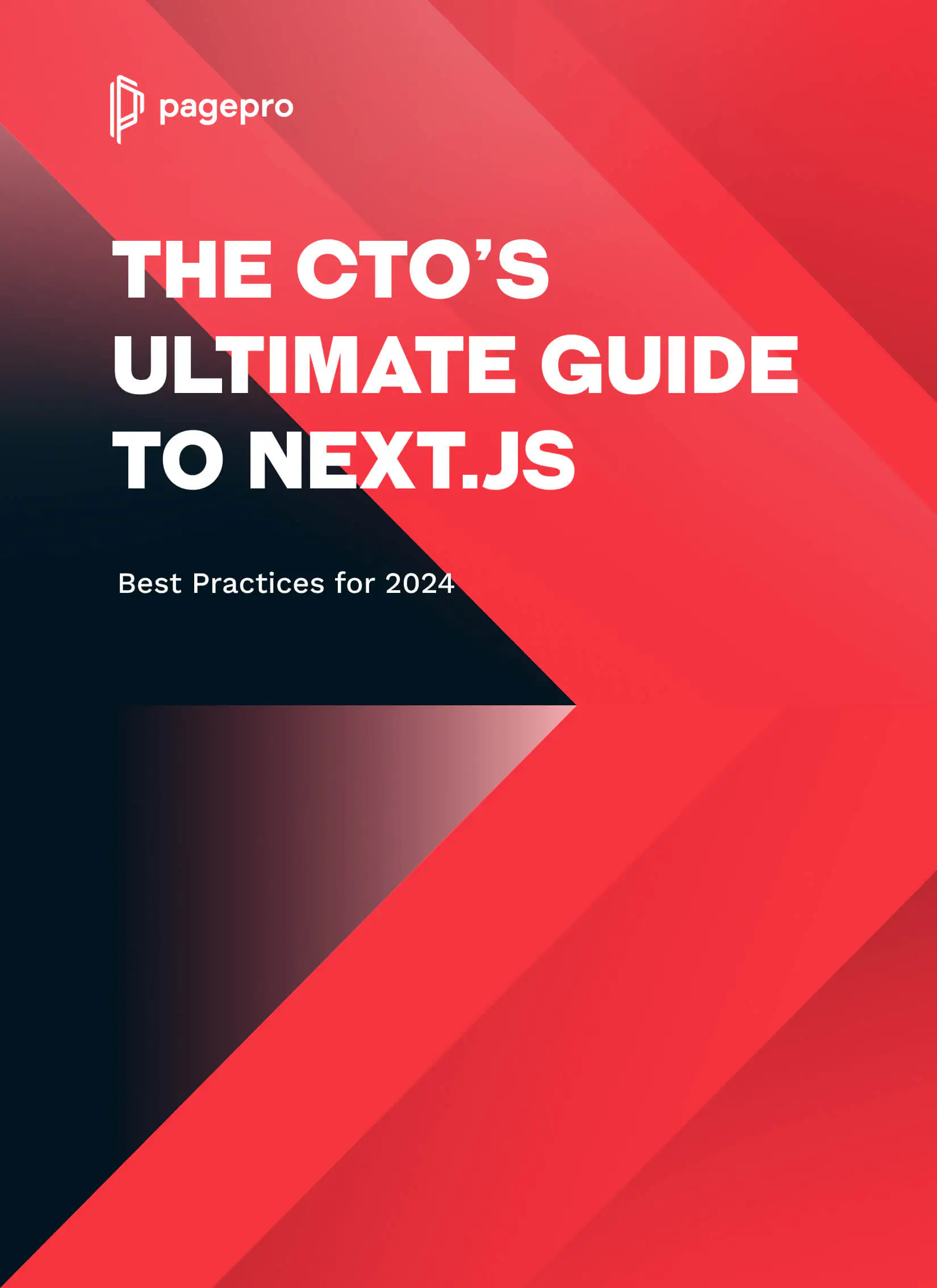Introduction
Things are changing quickly for online stores. Many of these changes are directly connected with modern technologies that appear once in a while and evolve quickly.
Technologies are trying to adapt to new Google updates, as well as to make the customers buying behavior easier, more pleasant, and efficient. Consequently, it results in many challenges that today’s webshops need to overcome, as well as the goals they want or planned to achieve.
Challenges of today’s webshops
Challenges arise from:
Most recent problems – problems that webshops struggle with on a daily basis.
Future goals – how webshops can keep (or gain) the position on demanding markets.
Let’s take a closer look at both of them.
Typical and most popular problems that need to be solved on a daily basis in eCommerce are:
- Low Google rankings
- Abandoned carts
- Dropping overall traffic
- Poorly looking plugins that cannot be edited
- Low page speed and response
- Store design looks like any other store
And goals we may want to achieve:
- Rebuilding the entire webshop
- Create fully customized shopping experiences
- Improve SEO
- Becoming independent from the platform we use (ex. Shopify, WooCommerce, etc.)
- Enable new marketing and sales channels
Most of these problems and goals are connected with the user experience. The better the user experience is, the fewer problems there are and more goals can be achieved. In other words, user experience is something that you should focus on when building an online store as it can be a deciding factor for success (or failure) of a particular online venture.
Why is user experience so important?
First of all, let’s define what user experience is, so we are clear on this.
User experience includes everything connected with how users are interacting and experiencing a particular product, system or service like an online store.
UX includes things like page load speed, navigation, intuitiveness, efficiency, following battle-tested design practices, and so on.
The better the UX of a particular website or webshop is, the bigger the chance that the impression users and customers have of using it will increase. Consequently, they will come back with pleasure, i.e. to make another order.
However, user experience can affect not only the conversion rates but also Google rankings, overall SEO and traffic, page load speed, easiness of using, and more.
In other words, user experience has a significant impact on businesses – it can either help them or break them. As business owners become increasingly aware of UX importance, they also want to know how UX can improve their business. And more importantly, how they can create user experience precisely the way they want.
How can UX improve eCommerce businesses?
Before we dive into more technical details of building custom user experiences, let’s talk about improving eCommerce businesses through great UX.
First of all, user experience (or customer experience) seems hard to improve (or at least to maintain) in basic plans of eCommerce platforms as:
- You have to rely on pre-made templates.
- Customisation options are limited.
- Creating something beyond the template is time and money-consuming.
- Your store looks like thousands of other stores.
- Page load speed gets slower as database size increases.
Only getting full control over the UX of the online store can help you overcome these challenges and you can get it by building a custom storefront and going headless.
Few words about Headless eCommerce
In short, this modern approach to eCommerce is about decoupling the front-end and back-end so you can get front-end freedom and work on both layers separately. In this case, front-end freedom means that you can design your store as you want and adapt it over time to your evolving needs and users’ expectations.
You can read more about it in our other blog post in which we compare headless eCommerce vs traditional eCommerce.
Improve the user experience of your online store
Why customised User Experience?
In general, customising front-end and building excellent user experience improves your eCommerce business as:
- You don’t have to rely on templates anymore.
- Customisations options are almost unlimited.
- You can add new features as needed, and it doesn’t cost tons of time and money.
- Your store has incomparable looks.
- Your webshops loads within a blink of an eye
Well, yeah, it’s great to know… But so what? How does it all translate into business results? In other words, how my new and great UX can improve my overall eCommerce business condition?
- Your overall SEO efficiency will increase, so…
- There is a big chance that your online store will rank higher in Google search results, so…
- Organic and overall traffic will most probably grow, so…
- Conversion rates may go up.
- A number of abandoned carts will probably drop.
- It will be more likely that users or customers will come back for more, and…
- There is a high chance that your bounce rate will drop.
If building great user (and customer) experiences and achieving all these things mentioned above is something that you want, you may want to use a help of modern technologies.
Modern technologies and UX
As already mentioned above, to gain total control over the user experience of a webshop, you should consider transforming from a traditional eCommerce model to a headless one. It can be done without modern front-end technologies like:
These technologies not only allows you to build a great user experience but also provide other benefits for eCommerce like:
- You can sell your products everywhere – you can present your products not only in your online store but also on platforms like Facebook, Instagram and Amazon, to name a few. It’s possible thanks to managing all sales channels in one place.
- Faster time to market – developing new features (or making changes) is faster thanks to decoupling front-end from the back-end, so it’s possible to work on both simultaneously.
- Unlimited experience possibilities – with these front-end technologies, you can build a totally custom storefront that provides a unique customer experience for your clients. And if there is more than one group of them, you can provide separate experiences for each one of them.
- Lowers costs less than in a traditional model – first of all, it doesn’t need so much space storage as a traditional eCommerce store. Second of all, you don’t have to build everything from scratch. Third of all, maintenance is less time (and money) consuming.
- Better developer experience – developers working on your storefront don’t have to be full-stack developers as they can use APIs to connect storefront with back-end layer and third-party solutions.
As always, we want to help you as much as we can. Therefore, instead of leaving you uncertain about the right choice, we would like to recommend Next.js as a perfect solution.
What is Next.js?
Next.js is a React framework that enables developers to build performant web applications and blazingly fast static websites. Actually, Next.js’ feature called Automatic Static Optimization blends “static” and “dynamic” terms into one. Thanks to it, Next.js makes it possible to build hybrid applications containing both server-rendered and static-generated pages.
Developers (but not only them) choose Next because of:
- Rich user experience (easier and faster)
- Outstanding performance (also easier and faster)
- Rapid feature development
Pros and Cons of Next.js
Next comes with more benefits than just the three mentioned above. It’s still evolving, implementing new features once in a while to make creating applications and websites faster and more convenient. Yet, it still has some disadvantages which are not that easy to overcome for now.
Next.js pros
- Fast page load time – Static websites are faster by default than dynamic ones, and as Next.js allows you to build one, your website will work in a blink of an eye.
- Front-end freedom – Pre-made templates or themes do not limit you. Instead, you can design and customise front-end, so it meets your needs and expectations.
- Image optimisation – <image> and Automatic Image Optimization as default features.
- Internationalisation – Domain and subdomain routing, and automatic language detection.
- Time-efficient – As the front-end is decoupled from the back-end, even non-technical people can easily make necessary changes to the UX/UI. Therefore, there won’t be as much pressure on the dev team to make desired changes as anybody can manage them in a more organised way.
- Empowered marketing efforts – Next.js allows marketers to implement new features or interesting tools quickly to follow the latest trends in marketing.
- Zero config – Focus on the business logic, not on the application logic.
- Incremental Static Generation – This feature automatically updates existing pages by re-rendering them in the background while traffic comes in.
- Hybrid of Static Site Rendering and Static Site Generation – Prerender pages at build time or request time in a single project.
- TypeScript support – Automatic TypeScript configuration and compilation.
- Fast refresh – Fast, live-editing experience.
Next.js cons
- Lack of built-in state manager – You have to add Redux, MobX or something like that if you need a state manager in your app.
- Lack of plugins – There aren’t as many easy-to-adapt plugins as in case of Gatsby.js.
- Front-end needs to be built from scratch – Next.js doesn’t provide much built-in front pages.
- Management and development – If you don’t have an in-house development team, you need to hire a next.js developer to handle the work and manage it.
Want to read more about the pros and cons of NextJS? Check out our article.
Popular headless eCommerce platforms working with Next.js
How can Next.js help you build a great user experience?
As already stated, user experience plays a key role in the success (or failure) of webshops. If you don’t take care of UX of your online store properly, it will lead to:
- Losing customers
- Low Google ranks
- Abandoned carts
- High bounce rate
- Weak SEO
- Lower organic and overall traffic
- Drop in conversion rate
The webshop layout is also essential – using pre-made templates or themes means that hundreds of similar-looking online stores exist out there. It also means that you can’t build a unique customer experience and improve it over time according to users’ feedback and Google Analytics. Heck, even changing one simple thing like adding a new section to one of the pages can be challenging.
Luckily, among many useful React services, there is a solution called Next.js, which you can use to build a fully-customised user experience and improve it afterwards.
So what does it mean in practice?
- User experience freedom – using Next.js makes you stop being limited to plugins, templates, themes and other restrictions forced by eCommerce platforms. Instead, you gain total control and freedom to design and customise the front-end the way you want. Also, you can make any changes without limitations.
- Adaptability and responsiveness – websites and web apps created with Next.js work on any device and adapt to any screen size or resolution. Therefore, users can access your website or web app using their favourite device.
- Short page load time – as Next.js websites are static, they are superfast by default, and visitors will be delighted with its performance.
- Data security – people are becoming more aware of the importance of data security. And because static websites have no direct connection to the database, user data or any other sensitive information, it makes all data perfectly safe.
These are things that make the user experience as great as possible, all thanks to the Next.js.
Next.js Commerce
Next.js makes building eCommerce websites even easier by providing an all-in-one starter kit called Next.js Commerce. All you need to do is clone, deploy and customise it with a few clicks.
Shopping experiences built with Next.js are performant by default, but to stay fast, you can use the help of Next.js Analytics. You should be constantly taking care of performance because probably your sites will grow over time and become more complex as developers add new features and enhancements.
You can configure Next.js Commerce for any backend, but in the future pre-built integrations will be available.
Further readings
If you want to learn more about Next.js, we recommend the following articles:
- What is Nextjs and Why Should You Use it in 2021?
- Next.js vs Gatsby – Which One to Choose?
- Next JS vs Create-React-App (CRA)
- How to use Next.js as a Static Site Generator
- What is Jamstack? A Guide For Business People
- Why Use Jamstack for eCommerce in 2021?
- 18 Great Examples of Next JS Websites
Improve the user experience of your online store