
Jamstack
Jamstack is a modern approach to creating fast, secure, and scalable websites.
- 2015Created in
- Requires programming knowledge
- Faster load times are better for SEO as search engines prioritize them.
- “Infinite” scaling. No matter the traffic, the website is always the same fast.

WordPress
The world's most popular CMS. User-friendly, offers lots of plugins and is easy to use.
- 2003Created in
- Easy to use
- Lower speed may be lowering your SEO ranking.
- Heavy traffic & too many plugins can cause performance issues.
Jamstack vs WordPress – Comparison For Different Businesses

Introduction
Business owners and Digital Marketers are aware that SEO and User Experience are the main digital revenue drivers.
However, they still hesitate if they should build a website based on the latest technology like Jamstack, or use something well-known, and easy to maintain, like WordPress.
WordPress is super popular and super easy to use. However, it can be problematic if it comes to SEO and User Experience. It’s a great option as a starter, but it can hold your potential back if you expect truly outstanding results.
And this is why Jamstack is becoming more and more popular.
Websites built with the Jamstack approach are super competitive if it comes to SEO and User Experience. And yet, they demand more attention and are less cost-savvy in the long run. The biggest disadvantage is that you need to get help from developers to build and maintain the website.
So, what should you choose if you are:
- a small company that is just getting started
- fast growing startup or a B2B business
- bigger company able to hire developers?
And most of all, do you really need Jamstack website to get truly great results?
Would having a Jamstack website guarantee those results at all? And how those results will cover the potential cost?
Or maybe it’s just enough to use WordPress, and optimize it properly?
If you are searching for quick advice on what you should use, you can watch our TL;DR version in this video:
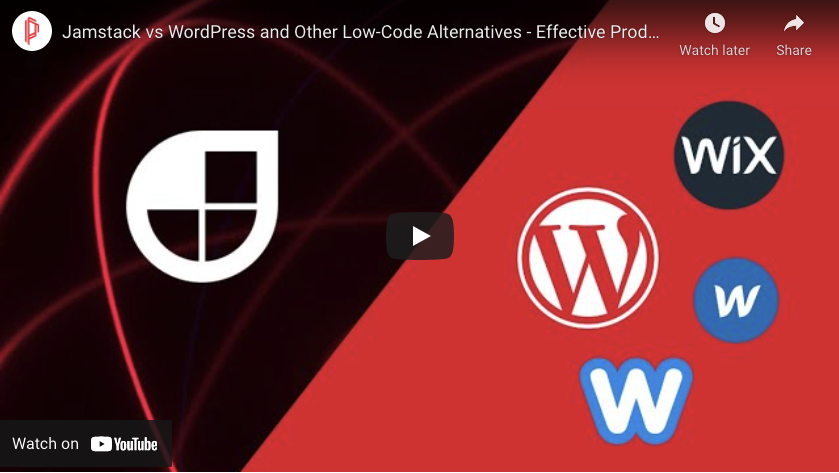
And if you want to dig deeper, let’s make a comprehensive comparison of both technologies. From the marketing point of view (SEO, UX), maintenance differences (costs, time to market, skills needed), and a bit of geeky techy stuff.
Pros and Cons of WordPress
WordPress (WP) has been with us for around 17 years now, and every day. This CMS helps shape the Internet we use today. Introduced in 2003 by Matt Mullenweg and Mike Little, WordPress, according to the platform itself, was made to be “an elegant and well-designed personal publishing system.” WordPress is now synonymous with creating online content, primarily by hosting nearly a third of all websites, from blogs, corporate websites, and news sites to online stores.
Everyone who runs their site knows WordPress. Everyone who plans on creating one has heard of it. WordPress is a base for 34% of all websites worldwide and has 61% in the global CMS market. WordPress is free, user-friendly, has an extensive repertoire of plugins, and often users need little to no programming knowledge to create a website. You buy a theme, install some plugins, fill your new webpage with content, and everything is up and running shortly.
Advantages of WordPress
- Intuitiveness and ease of use
- Simple website content optimisation
- Simple installation on the server
- WordPress sites are search engine friendly if well optimized
Disadvantages of WordPress
WordPress, however, is not free from defects, as every user will undoubtedly admit.
It has changed a lot since 2003 and is constantly evolving. WP is offering more and more advanced solutions to its users. On the other hand, when WordPress became such an extensive platform, it quickly became an easy target for hackers, generating website security issues. It requires constant security updates, which are difficult to keep up with and are often buggy. In addition, some accusations about the speed of WP-based websites have recently started to appear. And as you know, it is now one of the key ranking factors in Google.
- The necessity to take care of safety
- Possible performance issues
- Low page speed may cause SEO problems
So it’s no surprise that developers are increasingly turning to faster, lighter, and safer solutions for their website development instead of trying to keep WordPress updated and relevant. One of these new kids on the block is Jamstack.
Still hesitating if you should use WordPress or Jamstack?
Pros and Cons of Jamstack
Jamstack is not any particular technology. It is a modern web development architecture. We could say Jamstack is a set of good practices for creating and managing websites with high performance, maximum security, scalability, low cost, and the best programming experience.
Jamstack is a modern approach to creating fast, secure, and scalable websites. Initially, Jamstack relied on three main elements that gave it its name:
- J: JavaScript
- A: API
- M: Markdown
The shortcut extension is no longer relevant because the technology has evolved, and the term was changed to Jamstack. Thus, these three components are no longer required. As a result, programmers gained even more flexibility in creating new projects, even though the principles to be followed when implementing this solution remained unchanged.
The premise is that it uses the JavaScript ecosystem to generate completely static websites without dynamically requesting data from the server.
Geek Alert: The system also uses APIs instead of specific databases and prebuilt tags as the delivery system. When a user types a query in the browser, JavaScript loads the pre-rendered page from one of the APIs in a process much faster than it would happen in WordPress or any other project.
We have to admit – it is challenging to compare Jamstack with WordPress. These are two completely different systems with different approaches and requirements. The only thing that connects both is the target group: Landing pages. While WordPress is an all-in-one server/client product, Jamstack is just an approach or way to generate static web pages from a data source.
So if you’re wondering which solution will be more suitable for your online project, you need to analyze both carefully. It’s even possible to combine both. For example, you can only use WordPress for data entry and Jamstack to generate a static website.
Advantages of Jamstack
- Jamstack websites are much faster than dynamic pages
- Super SEO-efficient, and prioritized by Google
- The site is safer and more resistant to hacker attacks
- High scalability thanks to the use of the CDN network
- Ease of maintenance and service for programmers
Disadvantages of Jamstack
- You need to know Javascript to build and maintain a website
- You will need to rebuild the page even with a slight making change
- Even if you know JS, setting up Jamstack will be a lot more time-consuming than a WordPress website
We also wrote a dedicated article to have a closer look at the advantages and disadvantages of Jamsatck.
Also, have a look at our Jamstack FAQ section.
Jamstack vs WordPress: SEO comparison
Probably the most important aspect of the whole Jamstack vs WordPress battle is SEO.
And there is no doubt that the static site generation in the case of Jamstack sites positively affects their performance, speed, and thus SEO.
First, simplifying URLs and site architecture is often easier with Jamstack than with a dynamic site and full CMS.
Second, static site generators allow you to fine-tune your page creation and create whatever taxonomy suits your content management needs.
It is entirely different in WordPress, whose tools automatically generate pages for categories, tags, and date-based archives. Most likely, you will not need all of them.
The speed of your website is also affecting your SEO a lot.
As of 2016, Google has considered desktop site speed a key ranking factor and used it as a ranking factor in mobile search since 2020. This is why the speed advantage of static pages can be phenomenal.
In the case of WordPress, it is super easy to add functionalities to your website. All you need to do is just install a plugin, and it doesn’t require any development skills, nor knowledge. However, the more plugins you add to your website, the slower it can become.
In the case of Jamstack, page files are built at the deployment stage. This reduces the need to send requests to the server, and thanks to the use of the CDN network, you can minimize the time even more.
The outcome is simple: once you click the link and enter the website, all static pages are pre-generated and fully accessible to you in a blink of an eye.
Jamstack vs WordPress: workflow
In WordPress, it’s easy to create a website without any development knowledge.
Therefore, WordPress is a great solution for people who do not have programming skills, nor want to use the help of any developers.
On the other hand, Jamstack is highly appreciated by developers, as all its architecture has been designed to make their work easier.
There are no restrictions on the technologies used. The complexity is minimized, and Git handles everything, making development much more organized, quick and reliable.
However, you need those development skills in order to get the website up and running.
Jamstack vs WordPress: security
Security is another fundamental difference in Jamstack vs WordPress battle.
Unfortunately, WordPress sites are now a favorite target of hackers.
According to the Sucuri 2019 Threat Research Report website, WordPress was infected slightly more often than it was in 2018. In fact, the infection rates increased from 90% to 94%.
This high number of attacks shows how insecure the platform has become and how badly its users have to search for security packages and updates.
As a result, people who have WP-based websites need to update them regularly. Of course, it is possible to get a secure WordPress site. However, some technical skills are required for this.
Jamstack sites are naturally safe because they are static and hosted on CDNs.
In addition, Jamstack separates the front-end from the back-end of web projects. That allows the end-user to access only the front-end, while the back-end is stored in APIs distributed across different servers.
Due to these practices, designs made with Jamstack are far more bulletproof.
Jamstack vs WordPress: price comparison
In general, WordPress itself is a free CMS system. You can download, install and edit it at any time, and in a long term, it is a much less expensive solution in comparison to Jamstack.
However, for WordPress to work and the website to be visible on the Internet, you need additional services that will ensure its maintenance.
In addition, you’ll likely need to use paid plugins as well. Of course, that’s not all, and it is not necessarily the case, but it helps demonstrate that WordPress can also be pricey in terms of effective operation.
That being said, the initial setup costs at Jamstack are higher. Remember that it is merely an architecture and takes some work to set up the front-end, CMS, and configuration.
On the other hand, the Jamstack website is cheaper to maintain, as static file hosting is cheap or even free.
Just choosing Jamstack should not increase costs as it uses the same technology to develop frontend software. APIs are also nothing new or innovative.
However, this does not mean that building a Jamstack website does not require any financial outlay.
Initial setup costs are higher and Jamstack still requires some work to set up the front end, headless CMS, and configuration. More than that, the cost of building a Jamstack website is influenced by the vendor’s choice and the website’s requirements. The cost of hiring developers or agencies may vary.
However, it is worth being aware that you cannot create a Jamstack website without allocating a specific budget for development and subsequent maintenance.
Jamstack vs WordPress: performance comparison
The front-end is responsible for 80% of the network performance; that’s true.
However, even the best and fastest front-end solution in the world will not be efficient if it takes a few seconds to answer the first server request. So what can make your website super-fast? Global CDN networks supporting static files!
That is what you want on any website, no matter what stack you’re using. It is static hosting provided by CDN that is the basis of Jamstack, and thanks to this, websites built on the Jamstack solution have much higher performance.
Of course, this does not mean that WordPress cannot take advantage of this solution. Although It’s not a standard WP feature, there is a possibility of combining the capabilities of Jamstack and WordPress.
The combination of Jamstack and WordPress: Is this a good idea?
By default, WordPress does not create static files that can be intercepted on the global CDN.
Instead, WordPress responds to requests from a single source, runs PHP, asks the database for information before submitting a response, and returns the page.
That solution can be very fast, but it is much less resilient than a static file in a global CDN. In general, it is much easier to overload the server with concurrent requests.
However, you can choose WordPress to be your headless CMS, and combine it with the Jamstack frontend. This way you have a super easy to use and maintain WP CMS, and use all the blessings of the Jamstack approach at the same time.
In my opinion: perfect solution.
Quick poll
Which tech stack would you use?
Jamstack vs WordPress H2H
| WordPress | Jamstack | |
| Building a website | Easy to start | Requires programming knowledge |
| Costs | Lower website development costs, higher maintenance costs | Higher website development costs, lower maintenance costs. Requires additional development skillset. |
| Speed | Dynamic pages are generated each time a link is clicked, making them slower. Can be low if not optimized properly. | Once you click the link and enter the website, all static pages are pre-generated and fully accessible to you in a blink of an eye. Superfast by default. |
| Performance | Heavy traffic can cause performance issues. Using too many plugins can have the same impact. | “Infinite” scaling. No matter the traffic, the website is always the same fast. |
| SEO | Architecture and page speed do not make it easy to achieve high performance and speed, thus may be lowering your SEO ranking. | Faster load times are better for SEO as search engines prioritize them. |
| Security | Websites are vulnerable to hacker attacks. | Lack of using backend and databases increases the security of the website. On top of that, Jamstack websites can’t go down. |
| Customization | Thanks to the administration panel, website owners can make many minor changes (but minor only) independently without the help of programmers.WordPress is also very plugin-friendly and enables you to “just install” functionalities. | Making any changes or maintenance work requires the involvement of an agency or developer who knows Jamstack. Also, Jamstack is not very plugin-friendly. |
| For Who? | Small companies that want to launch websites fast and start generating income immediately. Great for early-stage companies, startups, new ventures. Also, companies that want to create a website or blog that they can manage without any particular technical knowledge. | Companies that are aiming for truly exceptional speed, performance, and SEO results, and don’t mind paying extra to achieve such results – when website performance is the crucial aspect of business revenue. Good for bigger or fast-growing companies that are open to having a technical staff or a budget to hire them. |
Jamstack vs WordPress: Summary
So when is best to use Jamstack, and when it is better to just use WordPress instead?
When to use Jamstack and when not?
The Jamstack approach inspires new opportunities to bring fast, secure, and scalable websites to the web. Better Google PageSpeed results, server-side rendering, and thus much better SEO optimization make it tempting to migrate from WordPress CMS as soon as possible.
However, Jamstack will not be the right solution for you if you do not know JavaScript. Or you don’t want to rely on the developer to create and maintain your website. Moreover, even if you are familiar with JS, setting up a Jamstack site will be much more time-consuming. And if you want to make simple changes and updates yourself, Jamstack will not be the best solution.
Also, Jamstack is not the best option for very dynamic sites. Including ones that need constant updating, such as news sites or platforms with many user interactions. When you make a change to the code or content of your site, a rebuild will start. If your site is large, it can take around 15 minutes to build, making minor updates or tweaks annoying.
There are solutions to eliminate such limitations. One of the most effective and widely used is the Next.js framework, enabling Jamstack to support dynamic pages. Of course, this is a new solution that requires numerous improvements. However, we can assume that shortly Jamstack will no longer be famous only for static pages but for super-fast, light, durable and SEO-friendly websites in general.
In any other case, creating a website based on Jamstack can be a great solution. Especially in the case of industry blogs, e-commerce stores, landing pages, and sites for software/SaaS companies.
I’ve made a short video about when to use and when not to use Jamstack.

When to use WordPress and when not?
On the other hand, WordPress is a perfect solution for:
- small businesses,
- the ones that are just getting started, and cannot afford hiring developers, or development agencies.
With no specific skills, you are able to “click your website out” and make it work immediately. If you want to add functionalities to your website, you can use plugins that are super easy to install.
However, if you are aiming to become truly competitive, and your website is your main revenue source, WordPress may be holding your potential back.
Still hesitating if you should use WordPress or Jamstack?


