
When Drupal seems to be not enough anymore
Drupal End Of Life – The most common reason why leave Drupal 7 & 8
There are many reasons why people want to do a migration from Drupal to Jamstack.
Drupal is a content management software, which is a free open-source PHP framework that’s been used for many years by many companies.
However, Drupal 7 is now a decade old and the support has an expiration date coming soon.
Both versions 7 and 8 have set “End of Life” dates in November, which means they will no longer be supported by the official Drupal community.
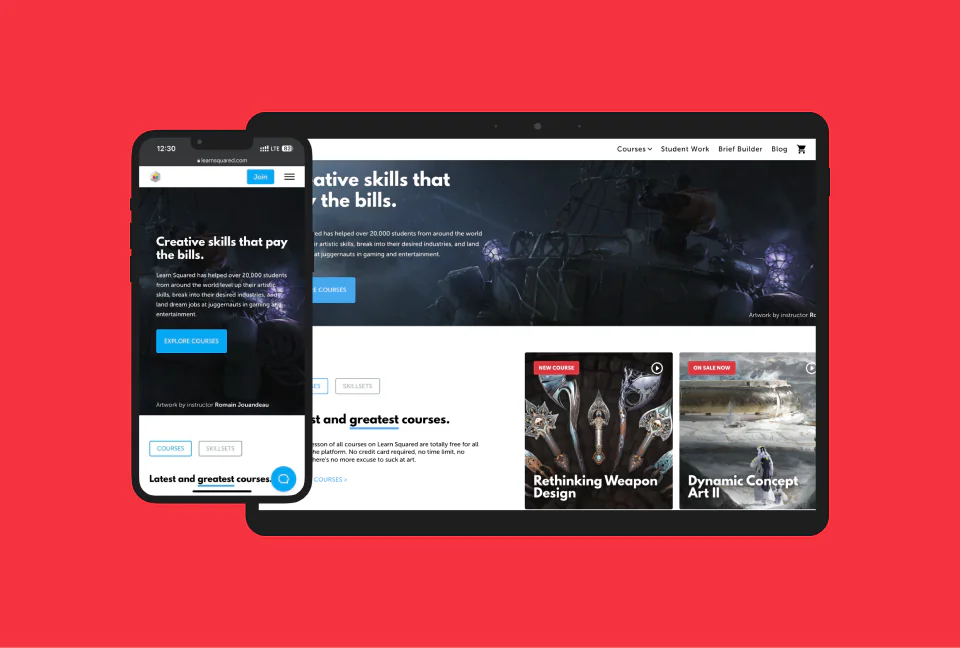
Drupal other issues
Besides EOL, there are many other reasons why people move away from Drupal more often. It turns out that there are many technical issues that irritate its users terribly. Some of them are:
| Security concerns | Without taking action to protect your website, you are going to be vulnerable to a security breach. It is public knowledge that supports for Drupal 7 and 8 will be ending. Therefore, It’s likely that hacking groups are waiting for official support to end, to use security exploits that they have already discovered to increase the number of systems they can access before they’re patched. |
| Tedious updates | The software receives multiple updates per year that must be installed manually. The people in charge of the installation need to be tech-savvy, and the process could take hours depending on the size of the update. |
| Lack of backward compatibility | There is no backward compatibility between Drupal 8 and Drupal 7, meaning that you would need to recreate any custom functionalities all over again. |
The project is outgrowing monolithic architecture and needs a more custom solution
When your business is scaling up there are circumstances that stop you from maintaining the speed of your company development.
Massive boost of sales and huge traffic can be handled only by modern approach. Drupal is, unfortunately, a really old technology which means many features may not meet the nowadays needs of your growing business and digital presence.
Mainly if you use Drupal you are in a certain sense obliged to use standard features dedicated to this particular platform. When you use it, your potential capabilities and features are limited to those from Drupal.
In this case, in order to distinguish from competitors, you need customization to increase the User Experience.
Maybe you already have a list of ideas on how to improve your current website, and yet, it will be much more difficult to execute them on the monolithic Drupal.
Performance issues
When you are based on outdated technology many problems begin to appear. For example:
- Heavy traffic is causing downtimes
- Low website performance is causing people leaving your page (increased bounce rate)
- Again, low page speed and poor UX are affecting your SEO and Google positions
- Creating and updating content becomes hard
- Building landing pages is challenging
- Software updates are demanding and difficult
So, maybe it’s about time for a different solution?
How about migration to Jamstack?
Reasons to make a migration from Drupal to Jamstack
Jamstack is a hot topic in the world of web development. It is a philosophy of creating super-fast, super SEO-friendly, and safe websites. You can find out more about it in our post “What is Jamstack“.
However, the most important thing is that Jamstack’s philosophy covers many of Drupal’s shortcomings.
Drupal, in general, may appear to be difficult and hard to maintain from an Admin perspective. Let’s have a closer look at this issue.
Not friendly Admin user experience
Not a friendly Admin experience caused by Drupal’s specification impact a lot of inconvenience in the Admin Panel. In other words, the developing process is much more difficult. It also has an impact on your:
- Morale declines because employees know they can work more efficient way using another tool
- Breakdown of employee efficiency. Caused by constant technical issues negatively affect the efficiency of employees
- Spending too much time solving technical problems instead of being focused on work
Need help with the migration plan?
Slow, if not optimized correctly
Speed of your website is crucial in order to maintain the good condition of your traffic.
Because of the big format of Drupal, all of it requires proper management of their resources to work properly.
There can be many things that could be slowing your website down, and high traffic spikes are only part of them.
| Modules issues | Those elements preconfigured into your Drupal which you no longer use, add-ons that restrict your Drupal’s caching process. |
| PHP and RAM | Compatibility of PHP and RAM is required by Drupal in order to run or the consistency of resources allotted to you by your hosting as well as the load that your Drupal website contains images, data all of these can directly influence your website in a negative way making it slow down. |
| Legacy core code | It can slow down performance and introduce vulnerabilities into your Drupal site, leaving it open to attack. Also, beyond a point, older versions are longer. |
Adding new features is hard
Adding new features and any changes can be hard because of software complexity. In order to provide any changes correctly, you have to get along with Drupal and get to know its environment.
On the other hand, it’s worth keeping in mind that if you want to add any new features you have to interfere with the code. So if you don’t have web development skills it may be problematic.
Building new pages may be time-consuming and complicated
The process of building new pages or adapting to any changes is complex and time-consuming. It’s because the layout builder is kind of limited.
Unfortunately, Layout Builder won’t do everything for you. In this case, you are obligated to put more effort into styling all the elements.
There is a solution in the form of an additional module – Layout Builder Styles dedicated to creating new classes for Layout Builder blocks and sections. One thing to overcome is that your Drupal installation can’t be older than version 8.7.7.
However, in order to take full advantage of the style management capabilities, you have to interfere with the code. There are ways to avoid interfering with the code such as installation of specific modules but the whole process begins to be more complex and widen in time.
As you can see, building new pages is not as easy as It could be expected even If you will be based on Layout Builder. In addition, there are some things that demand interference with code. You have to decide if it will be overwhelming enough for your business.
Updating is a challenge
Updates are key factors in content management.
That’s why the whole process needs to be simple. But the reality is different, and because Drupal is so advanced, there are components to the CMS that your average developer may not have previous experience in.
The workflow is somewhat unique, and it takes time and education to master how it works. A good example could be navigation around content type which is confusing.
In Summary, it’s really heartbreaking for those web developers who previously had to deal with a simple CMS, as the installation of updates and additional modules in the Drupal software is made through FTP.
Poor support for bug fixing
Sometimes bugs occur and all you need is a strong backup of people that have already been there.
If you have an experienced team of Drupal developers on hand to catch and fix any issues, you are in a good situation.
However, if you don’t have effective support, you will struggle with finding solutions to your issues online, as the Drupal community is not the most active one, as well as bug fixing support from Drupal itself is poor.
Then, all of your attention is diverted towards troubleshooting and reacting to hypothetical system bugs or security incidents, instead of focusing on moving your business forward.
Time-consuming maintenance
Maintenance requires a high volume of your effort. Therefore, one of the most pressing cons of Drupal is the ongoing maintenance that it requires.
Like all CMS’s, you’ll have to keep on top of updates and security patches, but you’ll also have to be ready to implement scalability techniques and resources once your traffic and viewership begin to grow.
Tweaks to server behavior may eventually have to be made in order to enhance the scalability of Drupal since it’s such a heavy CMS. All of these actions demand hours of work in comparison to many other similar solutions.
Steep learning curve
It stood that Drupal behaves differently than other content management systems.
It causes the need to put massive effort into learning it. Many Drupal users, even those who are not new, experience difficulty in operating with it.
In comparison to open-source content management systems such as WordPress, Drupal is not the simplest one.
In the case of WordPress, to do all the basic stuff you don’t have any particular development knowledge, and if you want to do more customized stuff, if you know PHP, you will find learning WordPress a breeze.
This is probably the most challenging area for new Drupal developers, as it is much more different in this regard. Whether you are familiar with PHP or not, you need to learn important things specific to the Drupal environment.
Complicated documentation
The Drupal project’s documentation is created and maintained by the same volunteer community that creates the Drupal software.
The first thing linked with the EOL of Drupal 7 and 8 is the end of the documentation support as well.
According to the documentation, it includes information to help newcomers, guides for using Drupal, creating themes, writing modules, and using contributed modules.
Generally, It’s extensive, but can also be somewhat overwhelming given the sheer volume of content. That is really inconvenient for new users or even for advanced users of Drupal. In general, there are tons to learn.
Poor DX (Development Experience)
Development Experience is an approach from a developer’s point of view to the process of website building.
Web developers responsible for the creation of a website must know Drupal’s environment precisely in order to build and optimize in good conditions of the website.
- Experience Engineering is tough on Drupal, and planning methods are not intuitive at all.
- Drupal architecture makes intuitive planning difficult, and it’s obligatory to know Drupal on a high level to provide such actions. It’s a common con that distinguishes this CMS from others.
How Jamstack is attracting Drupal leavers?
Improved performance, speed, and SEO
Performance and Core Web Vitals metrics became important elements to ensure your website’s SEO relevance. Core Web Vitals is a set of three indicators that influence the actual user experience on the site. They define key aspects such as:
- loading time
- interactivity
- stability of the loaded content
Core Web Vitals was officially announced in May 2021 and added to the ranking factors of the Google algorithm. That’s why it is so significant for many digital business owners.
But how exactly are Core Web Vitals getting Improved in the Jamstack case?
Loading time is known as the LCP index, which measures the page loading performance. This is the time it takes to render the largest content item or image displayed in the viewable area, from the moment the user requests the URL.
Jamstack has a great impact on the LCP index by making displaying pages amazingly fast to render.
There is an analog situation according to the interactivity, it is an indicator that measures the delay in interacting with the website, and more specifically the time from the moment the user first interacts with your website (clicks a link, presses a button, etc.) until the browser responds to it.
Jamstack, thanks to its architecture and split between front-end and back-end, improves the website in terms of speed and responsiveness which are key factors in this case.
Unlimited customization
First of all, Jamstack in comparison to Drupal is easy and really quick to customize. It’s because the most important work was done during the development process, and you can easily reuse the components you made before.
- It is also easy to provide any updates or changes because the necessity of server patching and updating practically vanishes.
- Easy editing based on “copy, paste, and edit” guarantees the usage of many pre-made components and features which will definitely boost the development process.
However, you have to remember that building and maintaining a Jamstack website requires coding skills or resources.
So if you want to build new Jamstack landing pages, although it is easy and pleasant for a developer, you still need to have him on board or hire him for the job.
Enhance Site Security & Resilience
The next thing which motivates people to migrate from Drupal to Jamstack is facing the cyberattack problem.
Many risks which are typical to Drupal CMS come from direct connection to:
- The database
- User data
- Other sensitive information which can be captured and used in undesirable ways
Such a risk doesn’t appear on static websites, as they consist of read-only files.
It means that there is no active connection between a static site and any database. That’s why there is no risk of potential hackers attacking in order to possess sensitive information.
Lower hosting costs
In general, hosting static files is much cheaper, or sometimes even free. It is because static websites don’t take much storage space. There are many Jamstack hosting options based on the concept of serverless architecture.
We will say a bit more about hosting in further chapters.
Great Development Experience and a bigger talent pool
The Jamstack architecture is quite delightful because it allows you for everything you would like to do, and is not that limited like in Drupal’s architecture.
That being said, Jamstack is a much more interesting topic for web developers, therefore, there are simply more of them on the market and you have much more choice to find a good Jamstack developer.
In Drupal, on the other hand, you take anyone, because you don’t have much choice, and it is often the case that the programmer may not be really cooperative, but you have to work with him because it is difficult to find someone in his place.
When to make migration from Drupal to Jamstack?
| Need for building custom landing pages in an easier and faster way | Jamstack enables you to build landing pages much faster, with less struggle. |
| Want to use more customized features | Using monolithic Drupal may be holding you back from using some cool features out of the Drupal ecosystem. |
| Want to significantly upgrade a User Experience | Using only Drupal as a monolithic CMS may be also limiting your User Experiences potentials, such as better responsiveness, super speed, customized and more sophisticated designs, or high traffic resistance. |
| Need for performance improvements | As I’ve mentioned above, performance is a crucial factor in generating online revenue. Downtimes and poor performance may be affecting your traffic, as well as conversion rates. |
| Becoming future-proof | Drupal 7 has its end of life, and the update to the newer version is quite complicated. On top of that, before Drupal reacts to the newest needs of the internet, other technologies seem to be much ahead already. |
| Need for more intuitive UX | For both users and the admin panel. |
| Getting out from an outdated tech platform | It may be both expensive and disappointing to stick to an outdated platform. |
| Increasing hosting costs | With Jamstack, your hosting is much cheaper, or even free. |
| Need for good development experience | You don’t want to take care of everything, beginning from layout implementation as in the Drupal case. Save your time and cost by deciding to Jamstack solutions which reduce your effort. |
How to make migration from Drupal to Jamstack
Discovery
This stage is about collecting a huge amount of information about the project and its potential.
It will all lead to achieving a better understanding of project aspects, requirements, and much better planning and setting up the objectives.
It will help you select appropriate technologies and various tools in order to achieve your primary goal.
You need to remember that a good plan of migration should include users’ needs which are linked with your desired changes. Therefore, this migration to the Jamstack guide may appear super useful.
For now, to keep it simple, the Discovery Stage is split into the following steps:
- Initial Investigation
- Choosing technology stack
- Data / Content Modeling
- Data Migration Plan
- Project Execution Plan
- Estimation
Investigation and understanding of current website structure & functionalities.
You will go through additional research and investigation in order to get a better view of your website.
It will definitely help you understand the current structure of the website as well as its functionalities to have a great foundation for making a better decision.
This is the right time to check if your website contains unnecessary content, features, and integration that you don’t need to migrate to the new one.
Choosing technology stack
When you finally make a decision to make a migration from the Drupal site to Jamstack you need to choose a right tech stack.
Choosing the right tech stack depends on your project requirements, complexity, and what is the final goal you want to achieve.
In this case, we recommend using the help of experienced people. However, we can already give you a few tips.
- Jamstack framework – You can use various frameworks to build a Jamstack website or a webshop. You can read more about potential frameworks, their features, and their advantages here. However, our absolute favorites are the two most popular Static Site Generators: Gatsby.js and Next.js. Check out more about a comparison between Gatsby JS and Next JS and decide which one is right for you.
- Headless CMS or/and eCommerce platform – You also need to choose the element of the backend to build and store your content. If you have a B2B website, for example, and your website is a lead generation tool, you will need some headless CMS (Content Management System), while if you have a webshop, you will need an eCommerce platform. In order to get familiar with different CMS options, I strongly recommend you to read one of our previous articles about similarities and differences between particular Headless CMS.
- Integration of Third-party software & Analytics & Marketing tools – a structured pack of third-party software will be useful to collect analytics data, provide Advertisement campaigns, or estimating traffic on your website.
Some of them are: Google Analytics, Facebook Pixel, CRM, or Marketing automation tools. - Hosting – There are many considerations to make when looking for hosting, including cost, reliability, customer support, and server location. Hosting is a critical component of any website, and choosing the right one can have a significant impact. We strongly recommend taking to consider two of main hosting options:
Comparison of Netlify vs Vercel
Netlify

A platform-as-a-service intended for building static websites. It provides hosting for static sites with content delivery networks (CDN). It makes your site fast enough regardless of where you are.
However, Netlify also includes build services that run the build and deploy it for you. In that case, you can host your source in a repo like Bitbucket or GitHub and Netlify will build your Gatsby or Hugo site for you as a part of the automated process.
Advantage of using Netlify:
- Support for teams split testing
- Fast edge servers
- Continuous integration
- Branch deployments
Vercel

It is another kind of platform-as-a-service solution that provides fast static site hosting for your Jamstack solutions. Same as Netlify, Vercel contains a “turnkey” solution from a repository to a fully functioning website.
It includes build services for Next.js, Gatsby, and many other major static site frameworks. Vercel has templates for common static site generators as well. In other words, it will definitely help you build projects in the desired way.
Advantage of using Vercel:
- The software enables website development to be easier
- The web services deploy instantly and without any configuration
- Instantly deploying make website at a high rate performance
Data / Content Modeling
The goal of data modeling is to produce high-quality, consistent, structured data for running business applications and achieving consistent results.
All Data models are built according to your business’s needs. Therefore, you need to define in advance all your requirements and rules based on feedback from business stakeholders.
Content modeling contains:
- Analyzing currernt content – Determining what content you have from the preevious website and what content you want to use in the new one.
- Identifying structure – Deciding how it should be structured.
- Developing content types – Defining types of contents (Articles, Pages, Team Membes, Services) and it’s fields (plain text, rich text editor, hosted videos).
Data Migration Plan
This process is about migrating data from your current website or software to a new one. It seems to be easy but in reality, this complex process is based on changing the current database and mass storage.
You need to set up your own data migration strategy. This will improve your system efficiency and also competitiveness. Complete migration strategy guarantees prevention from inaccurate data that includes redundancy and unknowns. Every error in the data source will be improved when they will be introduced into a new, more advanced system.
Project Execution Plan
In this step, schedule your project plan of migration from Drupal to Jamstack by splitting it into major steps and executing it by assigning each part given to the person who will be responsible for it.
After that, you will be able to control the whole process and make any preventive actions in the case of appearing troubles.
Estimation / Timeline
Good estimation helps you to calculate the costs of each partitioned step of your project. This will allow you to put each step into your timeline and make for particular action control frames which are important in conducting the process of migration in order to deliver the whole project to the very end.
Building a library of user interface components
Benefits of using UI components:
Basically, a library of components is a single repository consisting of all of the styles and components used in your software or website.
Building a component library is an excellent way to reduce the overhead coming with maintaining multiple repositories for multiple components, It guarantees also strong benefits as:
- Saving time during building significantly bigger projects
- Standardizing UI across different sites, pages for projects
- Providing much easier onboarding for new team members
- Reducing maintenance overhead
CMS Integration
This is a complex process based on many configurations of your headless CMS or eCommerce platform.
Therefore, In this step, you will be preparing scripts for data migration to the new system, as well as creating new pages and different content themes.
Fine-tuning
Finally, executing the process of a well-prepared plan of migration.
In this stage, you will make the final data migration works, also you can launch the SEO audit which is crucial to avoid any potential risk with your visibility, organic traffic, and Google rankings.
Release and Monitoring
After your made migration from Drupal to Jamstack and each part of your plan is fulfilled, now it’s time to precisely monitor your website’s condition on the new system.
You have to be very focused on your SEO aspects such as visibility, Google ranking, or organic traffic (as we’ve mentioned above).
Wrap up
As you can see, the migration process is quite exhausting and requires a lot of attention. Of course, in the whole process, you shouldn’t be alone, and we recommend working very closely with the agency or specialists.
Whatever the case will be, we hope this article will help you control and manage your migration from Drupal to Jamstack process more easily.
Of course, if you need support, or you want to plan it together with our specialist, feel free to reach out. We are happy to assist in planning totally free of any charge or commitment to further development!
Need help with the migration plan?


