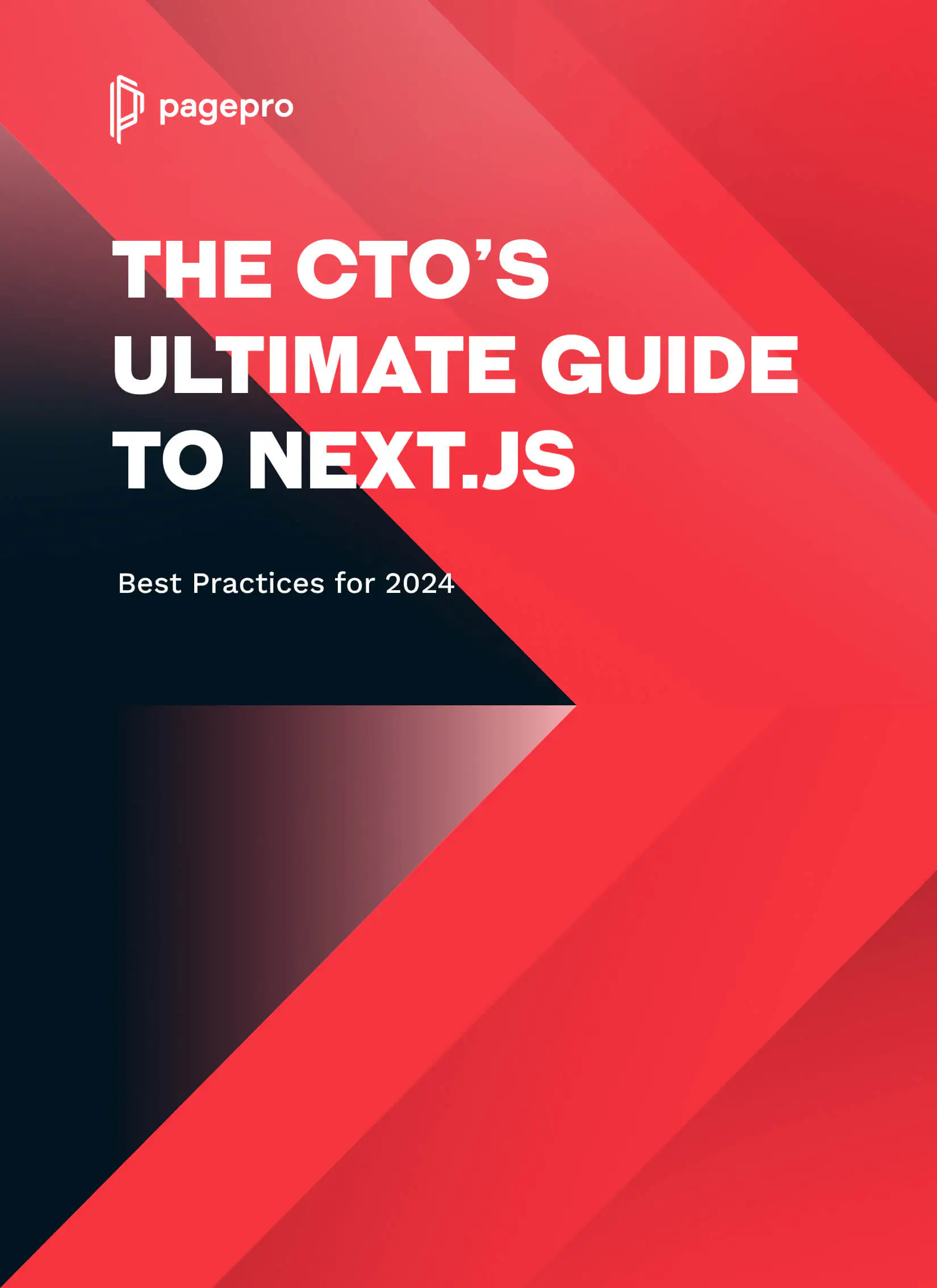What Is PWA and How Can It Grow Your Business

Growing Popularity Of Progressive Web Apps (PWA)
Progressive Web Apps (PWAs) continue to gain popularity and are widely embraced by large companies like Google and Microsoft. Modern browsers like Microsoft Edge fully support and integrate PWAs.
Choosing a PWA is a compelling solution for any business, as they deliver a native-like user experience better than traditional web browsing while simplifying maintenance and lowering development costs. Still, they’re not a fit-all solution. It’s important to understand their strengths and limitations to decide if they align with your project goals.
Let’s look at what is PWA, and which uses it complements the best.
What is Progressive Web App?
A Progressive Web Application (PWA) is a web application built using HTML, CSS, and JavaScript that offers a native-app-like experience. Designed to work across various devices and browsers, PWAs bridge the gap between traditional websites and native apps. The term was first introduced by Google’s Alex Russell in 2015. PWAs aim to simplify user access through app-like features and high performance within a web browser.
PWA Requirements

To build PWAS, you’ll have to rely on several key components for them to function:
- The manifest file is a JSON file that provides essential app metadata, such as the name, icons, and start URL, shaping the app’s appearance and behavior.
- Service worker is a javascript file operating in the background. It handles network requests, offline functionality, and push notifications, enhancing user experience and app capabilities.
- Web app manifests offer a structured approach to providing metadata, complementing the manifest file’s information.
Want to grow your business with the PWA?
PWA Benefits And Drawbacks
Progressive Web Apps offer a range of technical, marketing, and business benefits, but also have some limitations.
Technical Advantages of PWAs
- One of the key features of PWAs is the fact they operate directly in your browser, meaning there is no need to install your app or download it, while still providing an app-like experience.
- Since PWAs are browser-based, they can be accessed on any device without needing separate installations.
- PWA works almost like a native app. That means users can enjoy your PWA on different mobile devices.
- They are typically more lightweight and responsive than traditional websites, thanks to Client-Side Rendering (CSR).
- Due to their requirement for HTTPS, which ensures a secure connection between the user and the server, PWAs are quite secure.
Marketing & Business Advantages of PWAs
- PWAs can also work offline, thanks to service workers, a script that acts as a proxy between the browser and the network. Users can continue browsing and adding products to their cart even without an internet connection.
- Unlike native apps, PWAs are indexed by search engines, making them discoverable through search queries. PWAs load fast and their optimized rendering also contributes to better SEO rankings.
- PWAs are built to be always accessible through the browser, which combined with offline functionality, leads to higher conversion rates, even when users are offline.
- Developed with responsive web design in mind, PWAs work great across multiple platforms.
- Through support for features like push notifications (excluding iOS), PWA engages users like an app made for a specific system.
- As they require only HTML, CSS, and JavaScript, PWAs are cheaper to develop than native apps.
- Building and maintaining a Progressive Web App is simpler than in the case of a native app. Updates can be pushed directly through the browser without modifying platform-specific code.
- Using a PWA with existing systems like CMS, e-commerce, APIs, CRM, and payment platforms is possible and can save you from costly system changes.
Drawbacks Of PWAs
- While PWAs support many native features, they lack some of their capabilities such as geofencing, smart lock, and iOS push notifications. Aside from that, native apps are more deeply integrated with device hardware, allowing them to perform more efficiently.
- PWAs may struggle with more demanding features, as they run through a browser rather than directly on the device’s hardware. It might cause a higher battery consumption and less smooth performance compared to native apps.
- Since PWAs are not available in traditional app stores like those made for Android and iOS, they may miss out on visibility opportunities. However, in recent years the trend of including PWAs on the Google Play Store under tools like Trusted Web Activities shows that we might see them included in a greater capacity in the future.
Quick poll
What is your number one priority in app development?
Who Is Using PWA Technology?
The functionality of PWAs didn’t go unnoticed. Many successful companies have used them to their benefit:
Twitter Lite

Slow load times made using Twitter a struggle in areas with limited internet access. To address this, Twitter introduced Twitter Lite. This PWA offered fast, reliable, and data-efficient browsing, leading to significant increases in user engagement. By providing a near-native app experience without the need for large downloads, Twitter effectively expanded its reach to a wider audience.
Alibaba
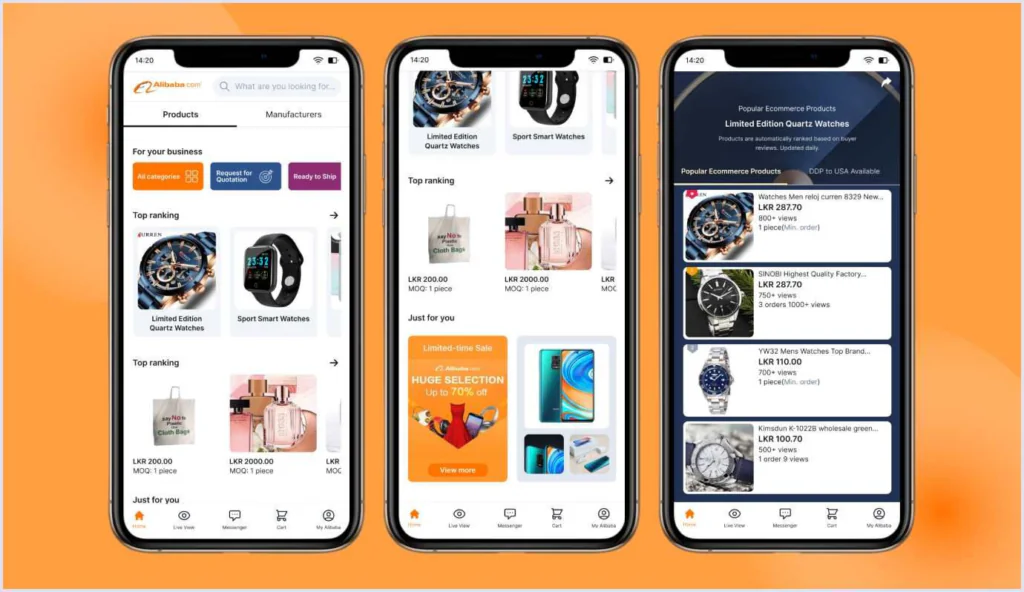
Slow check-out processes experienced by Alibaba’s users lead to cart abandonments. The company sought to improve mobile user engagement and tackled problems caused by the slow internet speeds of its users by implementing PWA. The result was a platform with improved conversions, increased activity, and overall enhanced user satisfaction, which allowed Alibaba to strengthen its market position.
The Washington Post

Providing an audience with fresh news every day has never been easy, especially in areas with low connectivity. The Washington Post adopted a PWA to deliver a faster, more reliable, and app-like reading experience directly in the browser. Additionally, offline reading capabilities and push notifications kept their readers engaged. Streamlining their app strategy, allowed the Washington Post to achieve cost efficiency while improving SEO and content discoverability.
Lancôme

The beauty industry has always struggled with high bounce rates and low conversion rates. Lancôme aimed to elevate its mobile shopping experience by implementing a PWA. This strategy resulted in faster load times, improved responsiveness, and allowed users to shop offline. Consequently, Lancôme’s conversions increased, mobile sessions grew, and bounce rates declined.
PWA vs Native Mobile Apps vs Cross-Platform Apps
Before deciding between cross-platform app PWAs and native apps, take your time to fully understand the unique strengths and limitations of each approach.
Progressive Web Apps (PWAs) are accessible across different platforms without requiring installation from an app store. They offer a mix of web app speed and accessibility with some native app functionality, like offline access and the ability to be added to a home screen. The fact you can develop apps for multiple platforms, have lower maintenance costs and not worry about app store fees makes them very budget-friendly. However, when using progressive web you might notice they lack many advanced features and optimizations, such as deep integration with device hardware and push notifications on iOS.
Native Apps are developed specifically for one platform—using Swift for iOS or Kotlin/Java for an Android app. These apps are fully optimized for their respective operating systems, providing the best performance, security, and access to device features like the camera, GPS, and accelerometer. Native apps require users to download and install them from an app store, and demand significant resources and time to develop and maintain.
Cross-Platform Apps aim to combine the benefits of both approaches by allowing developers to write code once and deploy it across multiple platforms. React Native is a popular framework for this purpose, enabling the reuse of components across different devices. While this approach can save time and resources compared to native development, it still requires some platform-specific adjustments, and the performance may not match that of a fully native app due to the limitations of JavaScript.
Drawbacks And Benefits of PWAs, Native Apps, And Cross-Platform Apps
| Progressive Web Apps | Native Mobile Apps | Cross-Platform Apps | |
|---|---|---|---|
| Pros | Accessible across multiple platforms Cost-effective App-like experience No app store is required Offers offline capabilities Installing a PWA is not necessary | Great performance Full access to device hardware and features Stellar user experience Full push notification support Offers offline capabilities | Cost-effective Fast time to market Accessible on multiple platforms Good user experience Access to device features Offers offline capabilities (level depends on a platform) |
| Cons | Limited advanced features access Don’t perform as well as native apps Limited push notification support on iOS | Specific to one platform High development and maintenance costs | Performance can vary Requires some platform-specific adjustments and knowledge Push notification support varies |
The final decision between these three approaches depends on a few different factors:
- PWAs offer quick development and wide accessibility but might have limitations in terms of performance and device features.
- Native development provides optimal performance and full access to device capabilities but requires more time and resources to build.
- Cross-platform apps aim to balance these factors, offering a middle ground between development speed and app quality, but don’t quite match the native levels of performance or PWA’s cost-effectiveness.
In the end, the best choice depends on your specific project goals, target audience, and available resources.
Is PWA Development The Right Choice For Your Business?
When it’s a good time to make a PWA? PWA features offer several advantages: it’s cost-effective to develop, easy to maintain, and accessible across various platforms. Ideally, PWA should appear and function like an actual native app. Deciding to build a PWA could be an excellent option for startups seeking a quick-to-market MVP or established companies looking to expand their toolset. Once you confirm your idea, there is always an option to migrate to React Native.
However, PWA web technologies might not be ideal for every business. If you require a highly interactive app with complex features or plan to build a mobile game, a native app might be a better fit. While native applications demand more development resources, they offer superior performance and access to device hardware.
For companies seeking a middle ground, cross-platform development can be a great pick. It provides a balance between cost efficiency and performance.
Hopefully, our introduction to Progressive Web Apps helped you decide if you should make your app a PWA. Ultimately, the best choice depends on your specific business needs, target audience, and desired user experience. Carefully evaluate your project requirements to determine the best approach for mobile or web development.
Build your PWA
Read More
Software Development Outsourcing – Essentials for Tech Leaders
How to Build a Headless PWA Ecommerce with Saleor, React & Graphql in 5 Days
What is the Technical Discovery Phase and When to Use It?
How To Make A Proper CMS Migration
Sources
Twitter Lite PWA Significantly Increases Engagement and Reduces Data Usage
Lancôme rebuilds their mobile website as a PWA, increases conversions 17%
Progressive Web Apps (PWAs) Case Studies
The Washington Post introduces new Progressive Web App experience