How to build an event ticketing platform without friction?

Introduction
Today, I will present you with the answer to the question I’ve heard recently – how to build an event ticketing platform that meets all of the customer requirements.
Drawing inspiration from successful projects we run at Pagepro in the past, like Ticket Funnel and GTC, I aspire for this article to serve as a valuable resource for business owners looking for solutions for their event business.
In recent times, we have noticed a surging demand for a “build-to-suit” ticketing system for the event and entertainment industry, like theatres, cinemas, concerts, expos, or any other business connected with selling tickets online.
This need is driven by a lack of modern solutions that cater to the evolving dynamics of the ticketing ecosystem. My article aims to describe the complexities of developing custom event ticketing platforms seamlessly, showcasing the technical prowess and providing a deep understanding of the nuances involved.
Understanding Event Ticketing System Core Functionalities
The core application of the event ticketing platform is the admin console. This is the heart of planning, creating, and deploying events to be reachable for customers. And that’s why exploring the essential functionalities of the admin console and aligning them with user expectations is paramount.
From intuitive user interfaces to robust order management systems, addressing these aspects is crucial for delivering a seamless ticketing experience. Admin users should be able to operate the panel with no hesitation, with the most important functionalities under their fingers.
What are those “most important functionalities” we’re talking about? It depends on the needs of the business owner, and to be honest, most already-built solutions do not fulfil all of them. That is why many companies are reaching out to build a custom solution to sell tickets.
But to do so, they need to establish the most valuable requirements for the platform, so it will drive the business in the right way with scalability in mind.
Our client, Good Ticket Company, was tired of the high costs and limitations of existing online ticketing platforms available in the U.S. market. After the thorough discovery phase, together we established the most crucial requirement for the app and clarified the details and diverse features that the panel should contain:
- login page with 2FA authorization
- dashboard with main functionalities, such as a “Google-like calendar” with events
- event tab with the list of events and functionalities to create and manage events
- tickets tab, to create and manage tickets
- discount codes tab
- orders tab
- refunds tab
- client list tab
- settings tabs
Need a partner to build a custom ticketing platform?
Key Functionalities of Custom Ticketing Platforms – Most common examples
Here are some of the most crucial features that improve efficiency and user experience in event management:
Diverse Management Account Types:
- Custom ticketing platforms should offer various account types to cater to different roles within the organization.
- Specific accounts for event managers, accountants, business analysts, and marketers allow each user to access the tools and data relevant to their role.
- This ensures that everyone from event coordinators to financial controllers has the necessary resources to perform their tasks effectively.

Quick Access to Sales Reports:
- Easy access to real-time sales reports is vital for monitoring event performance and making data-driven decisions.
- This feature allows teams to react promptly if an event is underperforming in ticket sales, enabling timely marketing strategies or adjustments.
Rescheduling of Cyclical Events:
- For recurring events, the ability to easily reschedule and manage them is crucial.
- This functionality makes managing regular events more efficient, reducing the administrative burden and raising user satisfaction.
Comprehensive Calendar for Venue Owners:
- A detailed calendar interface provides venue owners with up-to-date information on events, bookings, and guest numbers.
- This tool is essential for effective venue management, ensuring that owners are always informed about the schedule and status of their events.
Translating features into User-Friendly interfaces
A key aspect of the ticketing platform is the translation of admin console settings into the frontend user interface. This process ensures that the administrative configurations effectively shape the end-user experience.
The ticket buyers should immediately understand what steps are required to successfully purchase a ticket for an event. Keeping in mind the best User Experience let us give the clients the most value, and a positive feeling about doing something truly fun, like buying a ticket for their favourite band, movie, musical, etc.
Our system must be frictionless to ensure the best possible ticket-buying experience.
Real-World Examples of Efficient Ticketing
For example, in the GTC project, we aerated an embedded Widget. The event organizations can place it on any website regardless of the underlying technology. It contains a list of events with all the information about them and the payment system.
That allows the ticket providers to simply find the tickets and cut the customer’s buying process. He doesn’t have to look through various landing pages to find the right event.
Additionally, the custom ticketing platforms, offer the flexibility to integrate various applications, improving functionality and boosting user experience, like for example scanning applications.
If the business requires something fast, user-friendly, and fit for devices such as Stripe Terminal, it should run smoothly with an admin console and user-facing app.
For the GTC project, we have created a bespoke app for Stripe Terminal. We integrated it closely with the entire system and implemented Stripe Connect, a crucial feature in a SaaS environment that provides control over the flow of funds.
The system should be a complete tool for a business that has their all needs fulfilled.
GOOD TICKET COMPANY CASE STUDY
Check out how we’ve built a ticketing platform for the US Entertainment and Ticketing Brand
READ CASE STUDY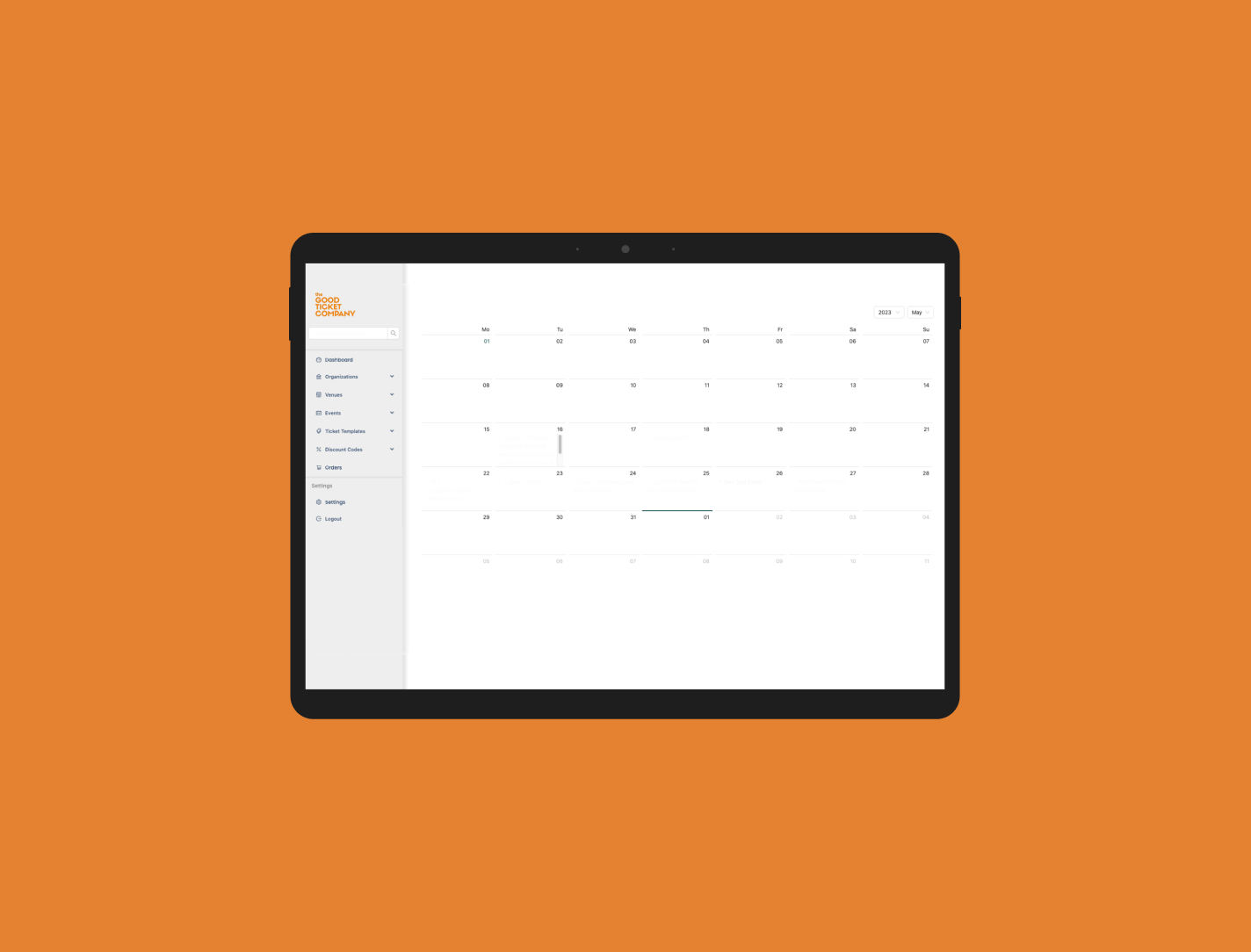
Difference between ready-made platforms and “Build-to-Suit” ticketing platform
The decision between opting for a ready-made ticketing platform or investing in a custom “build-to-suit” solution is a pivotal one for event businesses.
Each approach has its merits and considerations, and understanding the key differences can help you make an informed decision aligned with your specific requirements.
Time to Market
Ready-Made Platforms: These are pre-built solutions that are generally quicker to implement. With these platforms, you can go live almost instantly, saving time in the development and testing phases.
“Build-to-Suit”: Custom solutions take more time to develop, as they are tailored to your unique needs. The development timeline may extend depending on the complexity of your requirements.
GTC Project Example:
Although the development of Good Ticket Company’s custom solution took longer than deploying a ready-made platform, the result was a platform that precisely met their specific requirements, including future scalability as a SaaS solution.
Customization
Ready-Made Platforms: While some level of customization is usually possible, standard platforms often come with predefined features and limitations. Extensive customization may not be feasible, limiting the ability to meet highly specific business needs.
“Build-to-Suit”: This approach offers complete flexibility. You have the freedom to design and implement features exactly as per your requirements. This is particularly beneficial for businesses with unique workflows or specific user experience demands.
GTC Project Example:
The custom solution developed for Good Ticket Company enabled the embedding of an event calendar on various websites, a feature that was essential for them but not available on standard platforms. Additionally, a built-in reporting feature for tracking ticket sales was implemented, tailored to their need for detailed sales insights and data-driven decision-making.
Cost Considerations:
Ready-Made Platforms: They often come with lower upfront costs since development and infrastructure are shared among multiple users. However, recurring fees and limitations on scalability may impact costs over time.
“Build-to-Suit”: While initial development costs may be higher, owning a custom solution can be cost-effective in the long run. You have control over scaling, updates, and maintenance, potentially reducing ongoing expenses.
GTC Project Example:
Good Ticket Company chose to invest in a custom solution despite the higher initial costs. This decision stemmed from the understanding that cheaper, ready-made options didn’t satisfy their specific requirements and were less cost-efficient in the long run.
The team designed the custom-built platform to precisely meet their needs and ensure scalability for future growth.
Scalability:
Ready-Made Platforms: Scalability may be constrained by the platform’s architecture and predefined features. Rapid growth may necessitate a migration to a custom solution.
“Build-to-Suit”: Custom platforms are designed with scalability in mind. They can grow seamlessly with your business, accommodating increased user numbers, transactions, and additional functionalities.
GTC Project Example:
The custom platform for Good Ticket Company was specifically designed to be scalable, supporting their growth plans and adapting to expanding business needs and user bases.
Integration Capabilities:
Ready-Made Platforms: Integrations with external services may be limited to what the platform provider offers. Custom integrations or unique features may require workarounds.
“Build-to-Suit”: You have full control over integrations. Whether it’s CRM systems, marketing tools, or payment gateways, a custom solution can be seamlessly integrated with existing tools in your business ecosystem.
GTC Project Example:
We integrated the custom solution with Stripe for payment processing and other tools in Good Ticket Company’s business ecosystem, demonstrating the superior integration capabilities of custom solutions.
User Experience:
Ready-Made Platforms: User experience is generally standardized, reflecting the platform provider’s design choices. Customization options may be limited.
“Build-to-Suit”: Tailoring the user experience to your audience is a major advantage. A custom solution allows for intuitive interfaces and user journeys specific to your brand and audience expectations.
GTC Project Example:
In the case of Good Ticket Company, the custom platform was specifically created to cater to its audience, ensuring an intuitive and user-friendly interface.
A great feature was the development of a widget that simplified the ticket-selling process for providers and improved the purchasing experience for customers. This widget allowed for a more engaging and efficient interaction with the platform, demonstrating the depth of customization possible with a “Build-to-Suit” solution.
How to build an event ticketing platform tailored to your business – The Process
Understanding business requirements
First, business requirements as it is core to understanding business, needs, and all pain points. Gathering them is a fundamental and critical phase, and that is why we have created an internal process that helps the Client, and us, understand the value of each functionality.
At every stage of the discovery phase, we discuss the project with the Client, our Business Analysts, and the CTO, using Project Charter and Project Scope Statement files, which are essential in understanding the project from its vision to the sub-tasks and risks of every aspect of it. Let us start from the beginning:
Understanding Client Needs:
Requirements gathering enables a comprehensive understanding of the client’s needs, objectives, and expectations and turns them into specific tasks. This understanding is crucial for tailoring the ticketing platform to meet the specific goals and requirements of the client.
We are adding a priority for each task, with correct estimates that we can later discuss. “Do we need it, to achieve our goal?” – this question helps us to bring the most value with as little financial effort as it is possible.
Minimizing Project Risks:
Detailed requirements gathering allows for early identification of potential risks and challenges. This proactive approach allows the project team to develop strategies to mitigate risks, preventing issues that could arise later in the development process.
Thanks to our Project Scope Statement file, we can go from general risks of the project to specific risks of any small task. The goal for this is one, frictionless development at every stage of the project which is our brand promise to our Clients.
Here are the risks that we selected during the recent technical discovery phase for our customer:

Accurate Project Estimations:
Gathering requirements helps in accurate project estimations, including timelines, costs, and resource requirements. This is essential for realistic project planning and effective resource allocation.
Scope Definition:
Keeping frictionless development in mind we aim to have well-defined requirements to establish the scope of the project. This clarity is essential for preventing scope creep, ensuring that the project stays on track and delivers the intended functionalities without unnecessary additions.
Better Communication:
Requirements gathering facilitates effective communication among stakeholders, including clients, project managers, developers, and testers. This alignment guarantees that everyone involved has a shared understanding of the project objectives.
Quality Assurance:
Requirements serve as the basis for testing activities. Derived from the requirements, test cases ensure the developed software undergoes thorough testing against defined criteria. And thereby boosting its quality and reliability.
Client Satisfaction:
A well-defined set of requirements ensures that the delivered product aligns with client expectations. This, in turn, contributes to client satisfaction, as the software fulfils the intended purpose and provides value.
Understanding needs is the cornerstone of successful ticketing platform development. It lays the groundwork for a project’s success by fostering clear communication, reducing risks, and ensuring that the final product meets the needs of both clients and end-users.
Choosing the right Tech Stack for the event ticketing platform
As we now understand all requirements and know about all the risks connected with them, we can think about the technology to choose from to build an event ticketing platform. Choosing the right stack is pivotal in ensuring scalability, security, and overall success.
This section will provide insights into the factors influencing tech stack decisions for each application within the ticketing platform, based on our experience. With a focus on scalability to handle varying event sizes and stringent security to protect user data, the tech stack serves as the backbone of a reliable and efficient ticketing solution.
For Each App, you need to:
- Discuss the functionalities of the Event Organizer Dashboard (admin console) and how it aids in managing events, tickets, and user data. Examine potential integration possibilities with external services like payment gateways.
For our GTC project, we choose to use such technologies as AWS RDS with PostgreSQL (data storage), AWS CloudFront (CDN service), Node.js, AWS S3 (storage of invoices, reports, etc.), Node.js as a backend, Stripe API for payment system, and React.js as a front end. We chose React.js to fulfil the need of having PWA. - Detailing the critical aspects of the website, event discovery, and ticket purchasing (user-facing application). Place the emphasis on creating a visually appealing and user-friendly interface.
In the GTC project, our goal was to create a Ticket Booking Widget, that will be embedded into every website desired. The code for the widget can be simply copied from the admin panel with one click. Then it can be placed where the user wants it to be. We built the widget with React.js. And this way create a complete system with an admin console and optimize the speed of it. - Examining the role of the ticket scanner in improving event entry efficiency. Features such as real-time validation and integration with the main platform will be highlighted.
In the GTC project, we used Stripe Terminals, which was not available in Poland. That is why we needed to physically order these devices and work physically with them. We wrote the application with React.js to have a complete system with an admin console and the Widget.
Optimizing Event Ticketing Platforms with Frictionless Development
Frictionless Development in the context of custom event ticketing platforms is about creating robust, responsive, and future-proof systems that cater to the dynamic nature of the event industry. This approach encompasses several key aspects:
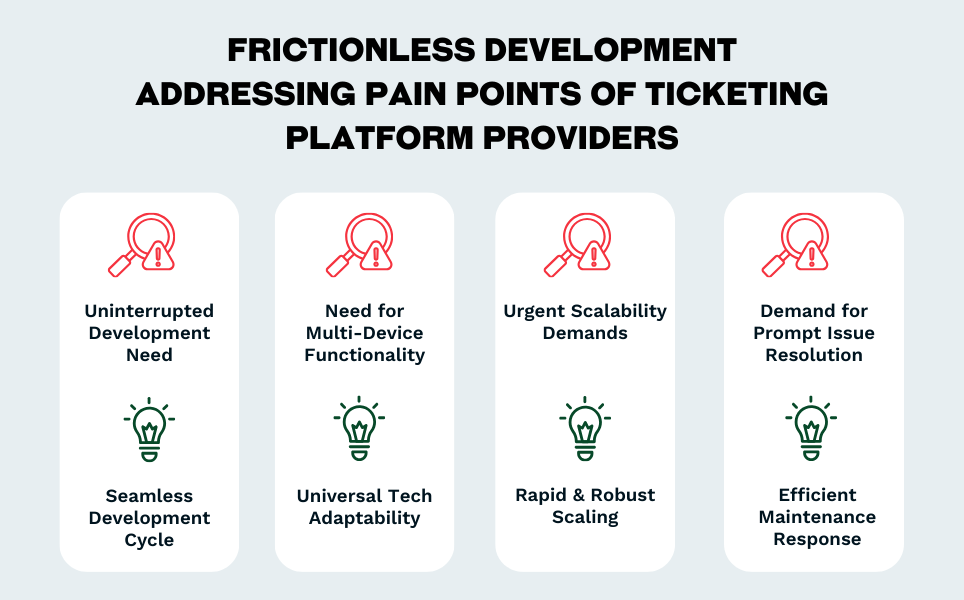
Seamless Development with Experienced Teams:
- Ticketing providers, often operating under tight deadlines and high stakes, require a development process that’s smooth and problem-free.
- Collaborating with skilled developers and project managers ensures that the development process is streamlined, minimizing disruptions and aligning with the fast-paced demands of the event industry.
- This seamless development is vital as any delay can have significant financial implications, especially when working with short timelines.
Utilizing Modern Tech Stack for Versatility and Future Readiness:
- Event ticketing platforms need to function seamlessly across various devices and platforms, catering to a broad audience.
- Employing modern technologies ensures that all users, regardless of their device or platform, enjoy a consistent and smooth experience.
- Building with a future-ready tech stack means the platform is well-equipped to handle upcoming challenges and technological advancements, ensuring longevity and adaptability.
Building Scalable and Resilient Systems:
- The ability to scale rapidly and withstand sudden surges in user traffic is crucial for ticketing platforms, especially during peak sales periods or popular event launches.
- Frictionless Development focuses on creating infrastructure that can handle significant and sudden increases in user numbers without performance degradation, ensuring uninterrupted service during critical times.
Straightforward and Responsive Maintenance:
- The maintenance of ticketing platforms is as crucial as their development. In an industry where even a few minutes of downtime can lead to substantial revenue loss, especially during peak sales, quick and effective maintenance is essential.
- Frictionless Development ensures that the maintenance process is straightforward, with a rapid response system in place to address and rectify any issues promptly, minimizing downtime and its associated costs.
In summary, Frictionless Development for event ticketing platforms is about ensuring seamless development cycles, leveraging modern technologies for a broad and evolving user base, building scalable and robust systems, and maintaining efficient and quick-response maintenance protocols.
Transforming Custom Ticketing with Frictionless Development: Insights from the Good Ticket Company Experience
The Good Ticket Company project demonstrates how our approach to Frictionless Development can change the creation of custom ticketing platforms in a dynamic and demanding US event industry. This approach encompasses a comprehensive, client-focused journey from the project’s initiation to its final deployment.
Proactive Risk Management:
Essential to our methodology was identifying and addressing potential risks such as Stripe hardware integration challenges, payment processing updates, system reliability for ticket scanning, online ticket purchasing issues, server cost management, ticketing fraud, ticket quantity limits per order, and venue capacity overbooking. Tackling these risks head-on ensured a smooth development trajectory.
Client-Centric Development:
- Adaptable Scrum Framework: Recognizing the international nature of the project and time zone differences, we optimized our Scrum process to better align with Good Ticket Company’s needs, merging planning and review meetings into a single session. This adaptation made the process more time-efficient and client-friendly.
- Iterative Design and Feedback: Throughout the project, we actively adapted designs to align with the client’s vision, ensuring the final product matched their expectations. We communicated regular feedback and insights to the client, keeping them engaged and involved in the iterative development process.
- Focused MVP Development: During the technical discovery phase, we identified key features for the MVP to validate their effectiveness in a live market. This approach helped us set clear user stories and develop a timeline focused on prioritized features, business value, potential risks, and acceptance criteria.
Efficient Development and Delivery:
- Streamlined Sprints: We defined each development sprint using user stories, and prioritized based on their business value, potential risks, and acceptance criteria, ensuring efficient and targeted development.
Rapid Deployment and Market Readiness:
Frictionless Development’s emphasis on efficiency facilitated the swift and effective deployment of the Good Ticket Company’s platform, allowing it to quickly leverage market opportunities and establish a solid market presence.
Conclusion
In conclusion, as the event ticketing industry matures, the move towards custom-built event ticketing platforms is gaining attention. This trend highlights a growing recognition that off-the-shelf options often don’t fully meet complex customer needs.
And the main aim of this shift is to build a platform that fulfils the customer’s requirements. Such a focused and client-centric approach is vital in delivering an effective, tailor-made ticketing experience, setting a new standard of excellence and functionality in the industry.
Need a partner to build a custom ticketing platform?



comments
Teknik Telekomunikasi
Posted on
When addressing the aspects of a seamless ticketing experience, how do you prioritize and design functionalities to meet the needs of business owners?