How to Deal With Outdated WordPress Website

Introduction
WordPress, if not optimized well, can be a real digital business killer. If you are wondering how to deal with an outdated WordPress website, you’re in a good place.
In this article we will show you 3 ways to improve website performance that we consider worth doing on a different business level:
- Updating WordPress – if you want a quick, short-term fix, without significant changes.
- Using WordPress as a Headless CMS – if you are ready for a bigger change to become more competitive online, but want to keep using WordPress.
- Migrating to Jamstack – if you want to rebuild the way you generate online leads significantly, as you are tired of using outdated tech.
According to W3Techs (web technology stats), WordPress powers 43% of all websites around the web. And over 65% market share in the CMS market. Here it gets even more interesting, as the next in the throne line is Joomla, which shares “only” 4.6% of the CMS market – and I believe this shows the real market power of WordPress.

We love WordPress and we created many outstanding projects using it. But at the same time, we understand that it’s not the best solution in every case. So what makes it so popular then?
Firstly, WordPress is a user-friendly, intuitive tool. Even beginners can easily get started, create simple site architecture and maintain it, without asking a developer for help. What’s more, WordPress provide many guides that will navigate you through the dashboard.
Secondly – WordPress is very flexible – with all the themes and plugins, you can create a one-and-only company website to stand out from the crowd.
But like every other technology, WordPress has its downsides too. And in some projects, you can’t just close your eyes and pretend they don’t exist. Especially if the website is your main source of lead generation and you really care about the highest performance.
Unfortunately, many WordPress users have to deal with low website performance on a daily basis. And website speed is crucial for both potential visitors and Google algorithms.
When the website is slow, the core web vitals are not met and we become invisible to our potential customers, as slow websites rarely appear on the first page of a Google search. (And you probably heard that if you’re not on the first page, you don’t exist).
P.S. Last week we run a webinar around this topic, so if you’d rather watch a video, here’s the recording:

Main issues with WordPress websites
If you really want to deal with something, you have to understand it deeply. So before we will go through available solutions for the WordPress website’s low performance, we will talk about the possible causes of that.

Faulty website implementation
As we said before (and you probably know), WordPress is one of the most flexible and customizable tools for website creation. But with great power comes great responsibility – and not everyone can face that.
Customization and wide features availability is the reason why the backend of WordPress websites is often extremely different. This can cause problems with both managing and troubleshooting.
What’s more, WordPress rolls many updates and while they may be helpful, they can be a headache too. They’re often not optimized for all the plugins you may have on your website and as a result, they may become incompatible.
Too many plugins
To date, there are over 59,000 plugins available in the WordPress library. Of course, some of them can be extremely helpful – like Yoast SEO or Akismet, but many others can slow your website (especially if you don’t use them but they are still implemented).
Between 2016-and 2019 portal ilovewp run the market research, where they were analyzing all the WordPress plugins and created some interesting conclusions:
- There have been over 18,200 plugins published
- About 18% of WordPress plugins have never been updated
- About 68% of plugins have been activated less than 100 times
Looking at those stats probably makes you realize that choosing the right plugins for your WordPress website is a hard task, especially considering that they are not regularly updated or compatible with all the themes and layouts available online.
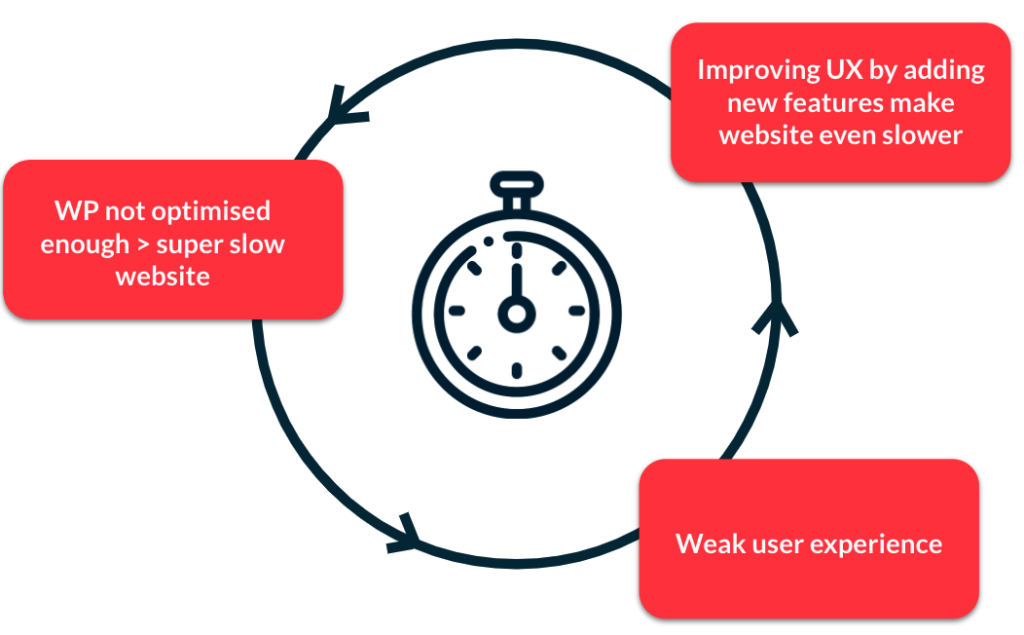
A vicious circle of adding new WordPress plugins to improve the website performance, which in fact, makes it even slower is very common in WordPress website management.
Malware
WordPress uses an open-source structure for many aspects of the website. This means that developers can check the source code whenever they want to study how it works, adapt to their needs and share it with others.
But on the other hand, your code is easy to hack, which can affect your WordPress website performance at every stage – from the webserver to user experience and even SEO performance.
Dynamic content load
WordPress is a CMS that uses PHP scripts and database queries to generate all the pages dynamically, even though most of the content on WordPress websites is static.
Dynamic pages reach the server with every request and this increases load times and decreases website speed.
Cheap or lacklustre hosting plan
Choosing the hosting plan for your domain is an extremely important decision on your way to success, as this is the place where your content is stored and distributed to your visitors. There are many options available, like:
- Shared hosting
- Virtual private server hosting
- Dedicated server hosting
- Cloud hosting
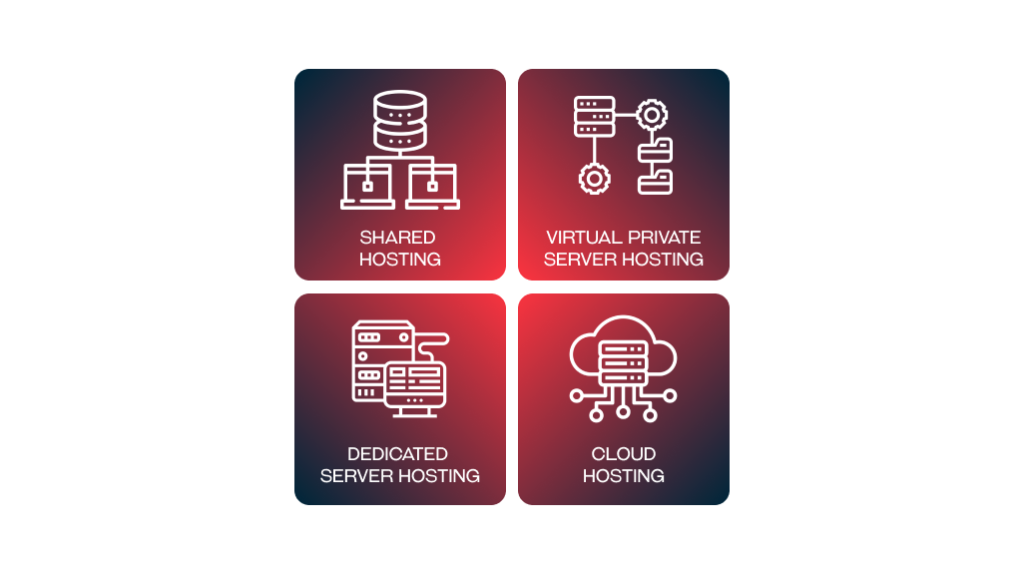
When you are considering a hosting plan, you have to remember that this decision will influence your website speed and visibility, so choosing the cheapest one is not always the best option.
Check available platforms carefully and don’t be afraid to change the provider if the plan you already have is blocking you from achieving the best results.
Okay, so we went through the most popular issues with WordPress websites. Now we’re ready to meet the solutions.
How to deal with outdated WordPress websites
There are three different ways to keep your WordPress site up to date, but each of them is quite different and requires various types of activity and resources.
WordPress Performance Updates
Updating your WordPress website, plugins and themes is the easiest way to improve performance in a limited time. What’s more, it’s the easiest way to make your website a little more secure.
Quick poll
How often do you run the updates on your WordPress website?
One of the largest DDoS attacks in history was launched against websites that used an outdated third-party contact plugin. Although it was finally removed by WordPress.org, many websites remain vulnerable to attack. And if this is not the final proof of the importance of updating, we don’t know what is.
Usually, the bigger your website is, the slower it gets. And what are usually the biggest materials on your website? Yes, you’re right – photos and images. Especially if you’re using stock photos, you should always check the size of the image. Compressing files is quite easy, just upload them on online services, like tinyjpg.com, or kraken.io and download smaller versions.
Remember to make lossless compression, not lossy compression – we never want to sacrifice the quality of the content, even for the highest speed. In the past, that’s how I dealt with a slow website. I checked all the images on the WordPress site and compressed some of them, and…the results spoke for themselves – check the below. 👇
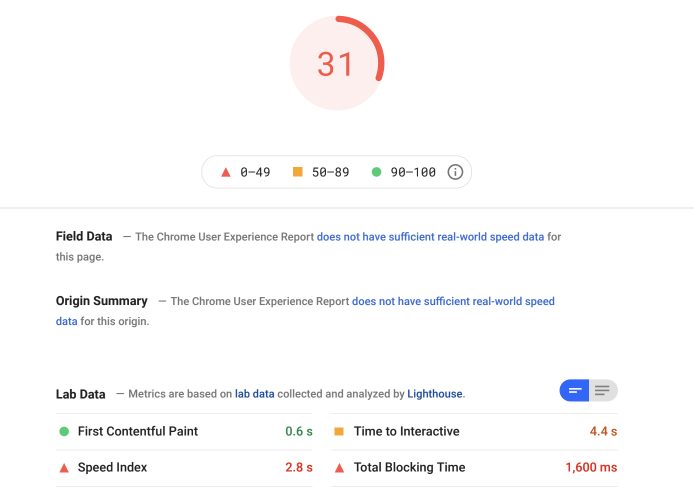
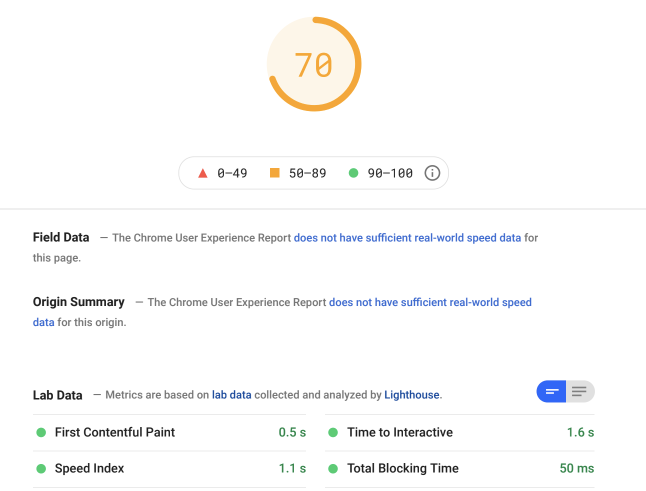
Another important element of getting your website to run fast is to use caching. It prebuilds each page on your site, so all the processing required to serve it to the visitor is done before they request the page from your web server.
You can simply do this by choosing one of the plugins: WP-rocket or W3 Total Cache. If you want to find out more about updating your WordPress website, check out our latest article: Top 6 Tweaks to optimize WordPress performance in 2022.
We’ve prepared a complete technical guide for WP developers on how to improve website performance, check it out!

Using WordPress as a Headless CMS
The headless approach means disconnecting the backend from the frontend. It’s a popular way to give a little extra speed, flexibility and SEO optimization to your site. The popularity of this solution grows accordingly to the rise of new technologies.
WordPress is the best-known CMS in the world, but did you know it works great in the headless approach? Oh yes, it does, and, to be honest, it outperforms traditional WP in many ways.
Building a separate frontend using JS libraries like React, Vue, or static Jamstack pages opens unlimited possibilities and lets you create an outstanding, personalised experience for your customers.
Other benefits that WordPress headless approach brings to the project, are:
Posibility to easily use all the existing content
If your website is already on WordPress, you don’t have to move your content anywhere (and we all know how problematic it may get). What’s more, you won’t have to run any additional training for your employees, as they already know the platform and dashboard.
Unlimited customization
Standing from the crowd of similar WordPress websites is much easier now. Themes and plugins are not defining the look and feel of your site anymore.
Want to add amazing animations that didn’t work on the standard WP website? Feel free to do this! Personalization is the best way to keep your customer and now you can do this – in the way you want. Total freedom – doesn’t it feel great?
High responsiveness
Since you cut the head of your site, you are no longer limited by a monolithic approach – going omnichannel is easier than ever before. You don’t have to worry about how it will look like on any mobile device – it WILL look amazing.
There is much more beauty in this solution – if you want to dig deeper, check out this article: Why marketers should use WordPress as a headless CMS?
Migrating From WordPress To Jamstack
We love Jamstack – we really do. Since it appears on the market, we’re using it in our projects, so it’s not a surprise, that we want to run you through this solution. Compared to other solutions for your outdated website, which are more or less an evolution of existing projects, this is a revolutionary approach.
Jamstack is a web architecture that enables us to build fast, secure and SEO friendly static websites. And that’s all we need. When the WordPress themes and layouts are not enough, you are tired of how the site works and looks and are looking for a big, qualitative change, it’s probably time to switch to Jamstack.
Such a migration provides many benefits, like:

Extension of functionality
More features mean more ways to improve the overall efficiency of your project.
Extension of web efficiency
Jamstack websites are fast and secure. As a result, they provide a better user experience and influence the size of organic traffic on your site.
High level of security
Aw, how do we love to feel safe and sound! The Jamstack approach let you avoid most of the risks of malware because there is no active connection between the static site and database or server-side software.
Website refreshment
Website migration to a new CMS often positively influences the whole brand. What’s more, the better your website works, the better picture of the brand it draws for the customers.
Condition of traffic and visibility
Precisely provided CMS migration minimizes the loss of traffic and keeps your website visibility on the highest level.
Want to learn more about migration from WordPress to Jamstack? Check out our guide.
How to choose the best solution for your needs
We went through 3 different solutions and you are probably wondering which one will suits you best? The best starting point is to think about the project deeply and:
1. Define your priorities
- What is the most important for you?
- How important is your website in the overall business plan?
- Do you have to care deeply about security? (i.e. your business works with sensitive data)
- Are you ready for the total revolution, or would you rather stay with WordPress?
2. Define the evaluation criteria
- Which solution will be the most relevant for your business, accordingly to your business goals?
- What do we want to achieve?
- Which solution will bring the expected results?
- Which solution suits our needs and budget?
- What are the KPIs for your business?
- Do we have enough resources for the chosen solution?
Now we will show you a table with a comparison, where we explain the ins and outs of the given solutions.
WordPress Updates vs Headless WordPress vs Jamstack Migration

SEO Efficiency
Appearing on the first sites in Google Search results is probably your, or your marketing team’s main goal. High Google ranks mean more organic traffic and in summary – more leads. And if it’s about SEO efficiency, Jamstack is the king.
Websites built with Jamstack are static, so they are fast, light, and easy to scan by Google crawlers, and that’s what Google rewards with better rankings.
Future-proof
Let’s face it – in the fast-paced world we live in, your website will be changing all the time. You must be ready for ongoing improvements, so a solution providing easy edits and easy features implementation should be your shot.
The choice is simple here – Jamstack. It is much more advanced than WordPress in any form. It’s also supported by all the modern technologies, while WordPress is not.
Easy to develop
Here, the winner is WordPress. Any available updates you can probably do by yourself, or with a little help from your marketers.
Going headless will be a little more complicated, yet still easier than Jamstack migration. Mostly because WordPress developers are easier to find (and probably cheaper) than those working with Jamstack.
Easy to maintain
While you won’t launch your Jamstack project without developers, maintaining is much easier here than in other solutions. Mostly because it doesn’t require any updates, while – as you probably know, WordPress does it a lot – accordingly to their official website, they run an update every month!
Safety
As we said before, the most secure websites are built with Jamstack, as they have no direct connection to the database.
Even though going headless is more secure than WordPress itself, it’s still lagging behind Jamstack.
Speed and Performance
Another award for Jamstack! Those websites are static and pregenerated at a build time instead of request time. This makes them the fastest pages of all. It ensures high performance and improves SEO efficiency.
We won’t lie – Google loves Jamstack websites.
Content migration
Here Jamstack stays far behind WordPress. If you stick with any WP options, you can simply skip the migration and have the access to all your materials at all times.
Time-to-market
If you have to deal with your website performance fast, because you lose your clients, the easiest and fastest way is of course – WordPress performance updates. Migration – both to headless WordPress and Jamstack is a more complex process and requires much more time (and technical knowledge).
Price
Here, the winner is one more time, staying with WordPress and making all the available updates. As you can do this internally, by using available tools and guides, it won’t cost you a lot.
Migration to other solutions requires developers’ engagement, so it will be more costly.
Summary
As you can see, you can deal with an outdated WordPress website in many ways. To improve your website speed today, remember to keep the plugins and themes up to date. And while you do this, think of the other available solutions – maybe it’s worth considering investing a little more in your online presence?
If the answer is yes – we’re here for you!
WANT TO level up the OUTDATED WORDPRESS?



