5 Top CMS Platforms in 2025: Pagepro Picks

How to Choose the Best CMS Platform in 2025?
When our clients ask me, “Which CMS is best for my website?” my answer usually depends on what kind of project they’re running. No CMS is a one-size-fits-all solution.
To help you decide on the right one for the job, I’ve prepared a list of five platforms Pagepro recommends in 2025. These CMSes are fast to set up, supported by large plugin ecosystems, and ideal for a variety of use cases.
I’ll be focusing specifically on traditional CMS platforms that come with a built-in frontend and handle both content management and page rendering in one place. If you’re looking for something more modern and API-driven, where your CMS powers apps, websites, and more, check out our guide to the Top 5 Headless CMS Platforms. You can also read more about What is Headless CMS.
What to Consider When Choosing the Best CMS for You
Before we go over specific platforms, we need to understand what matters the most for your website. The best CMS for one site might not necessarily be the perfect choice for the other, since their priorities and technical support might differ. When choosing a solution for yourself, here’s what you should pay attention to:
Ease of Use
If you’re not a developer, this is probably at the very top of your list. Some CMS platforms come with visual editors or drag-and-drop interfaces that make building and editing content easy for non-technical users like marketers. Others are more flexible, but have a steeper learning curve or need developer involvement.
Plugin and Theme Ecosystems
The bigger the ecosystem, the more likely you’ll find pre-built tools or designs to use in your project. WordPress, for example, has tens of thousands of plugins available. Smaller CMSes might require more custom work to have the same level of functionality.
Security and Maintenance
Every CMS needs to be updated regularly, and while there are platforms that automate this process, many put the responsibility on you. The more complex your CMS setup, the more you’ll need a plan for maintenance and hosting security. Consider platforms that actively patch vulnerabilities and have regular update cycles.
Support and Community
A vibrant community can be just as valuable as official support. Active forums, documentation, third-party tutorials, and developer networks can help you solve problems faster. That means mature platforms like Joomla and Drupal often have the benefit of established communities with hundreds of developers able to answer your questions.
Customizability
Many CMS offer you all the functionalities, but some give you a base to build custom components on top of. If your project has specific design or feature needs, a platform that gives your developers room to work without restrictions is the best CMS.
Multilingual Capabilities
Are you targeting users in multiple countries or regions? If so, multilingual support is a must. There are CMS platforms (like Joomla and Drupal) that handle this natively.
SEO and Performance
Your CMS should help improve your SEO. Look for tools that support custom metadata, clean URLs, sitemaps, and fast page loads. CMS platforms that let you control image optimization, caching, and performance settings give you more options to stay search-friendly.
Since we know what we’re looking for, time to introduce you to the five best CMS platforms Pagepro recommends in 2025: WordPress, Webflow, Joomla, Drupal, and Umbraco.

Not Sure Which CMS Your Website Needs?
WordPress CMS

Still the world’s most popular CMS, WordPress powers over 40% of the web. It’s loved for its ease of use, massive plugin library, and flexible theming system. All of these make it suitable for everything from personal blogs to full-scale business websites, but WordPress is not without its flaws.
Pros of WordPress
- The Most Flexible CMS Available – WordPress is incredibly versatile and capable of becoming almost anything you need it to be, even a headless CMS. It offers the tools to create the perfect website for users of all skill levels and needs.
- Low Cost – WordPress.org, the self-hosted version, is completely free to use. WordPress.com, on the other hand, is a hosted service with various pricing plans. When using WordPress.org, your primary expense will be securing a hosting provider, which can be as affordable as $3 per month. Bigger businesses can pay from $20 to $50+/month to get better performance and support for their sites.
- Technical Expertise Not Required – You don’t need advanced web dev skills or a team to get your website up and running with WordPress. The platform is designed to be accessible for beginners, but experienced users can also take advantage of its more complex and powerful features.
- Free Resources – WordPress offers access to over 60,000 plugins you can use to create your projects for free. Users can easily manage backups, improve security, optimize SEO, and handle any other functionality they might need.
- The Largest CMS Community in the World – The platform is known for its big and active community. The huge number of community resources available guarantees that you can quickly find an answer to your questions.

Cons of WordPress
- High-Maintenance Security – The freedom WordPress offers comes with the added responsibility of managing backups and security, which can be a burden on smaller teams.
- Needs Frequent Updates – To keep your site running smoothly, your plugins must be updated regularly. Although WordPress allows for automatic updates, monitoring these updates is still a good practice. It lets you avoid compatibility issues that can slow down your site or introduce security risks.
- Potential for Performance Issues – Going overboard with the plugins or themes offered by WordPress and its community can bloat your site, leading to slow loading times and a negative user experience.
- Dependent on Third-Party Plugins – WordPress relies heavily on third-party plugins to extend its functionality, which can be a double-edged sword, since they can introduce compatibility issues and functionality problems into your system.
Is WordPress The Best CMS For Me?
If you value control, scalability, and community support, a CMS like WordPress might be the best choice.
As a platform, WordPress offers great value and flexibility, with the added benefit of great community support. It’s one of the best content management systems on the market for users of all skill levels, and supports a wide range of different projects.
It can be difficult to maintain, however, and the bloat tendency has to be always considered when choosing custom plugins.
Webflow CMS

Webflow is a no-code website builder that allows users to create custom themes and design layouts from scratch without traditional coding. It generates clean HTML, CSS, and JavaScript in the background, achieving front-end results through a visual interface.
If you want to learn more about Webflow, check out our article: What is Webflow?
Pros of Webflow
- Fully Customizable Drag & Drop Menu – It has an intuitive drag-and-drop builder for creating custom websites without HTML, CSS, or JavaScript. This focus on visual design lets users customize components to their liking.
- High-Quality Resources – The platform provides great customer support and an active online community for finding help and sharing knowledge. High-quality tutorials available through Webflow University offer written instructions and video tutorials.
- Attractive Free Plan – Webflow’s free plan lets you launch projects without providing credit card information, which is great for quick setup and experimentation. As long as users keep the Webflow branding in the URL, they can create original designs without additional costs.
- SEO Control – Webflow gives you control over meta tags, structured data, and sitemap generation, which is a big plus for marketing-focused sites.
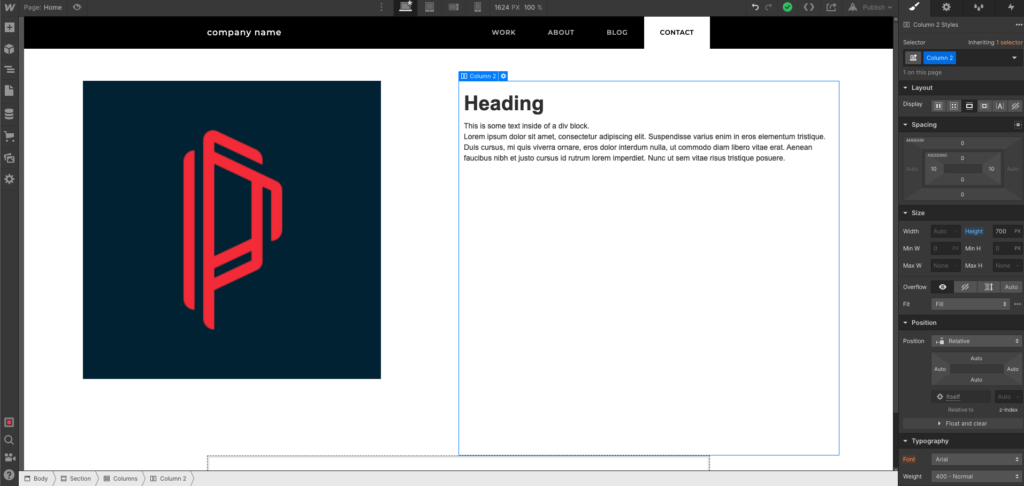
Cons of Webflow
- Better for Smaller Projects – Webflow might struggle to meet the needs of larger, more complex projects. Although it supports dynamic content through CMS Collections, its limitations around advanced logic make it a better pick for smaller or content-driven projects over complex apps or platforms.
- No Advanced Blogging – Webflow lets you build blogs with its CMS, but lacks features like post scheduling, native comments, and multi-author support. Adding advanced functionality sometimes calls for third-party tools or other solutions.
- Export Limitations – While Webflow does allow HTML/CSS/JS export for static sites, you cannot export CMS content or logic. This is very restricting for users who may want to migrate their sites or switch hosting options in the future.
- Dependency on Webflow Hosting – Sites created on this platform rely on Webflow for hosting, and that might not always align with your preferences or needs.
- Basic User Permissions – User role customization (especially for clients or teams) is limited. Enterprise workarounds exist but are not standard in lower plans.
Is Webflow the Best CMS for Me?
If you prioritize ease of use and need a customizable solution for smaller projects, Webflow might be best suited for your website development.
Webflow is a great option for creating custom websites without coding. The intuitive drag-and-drop builder supports full customization, meaning it’s suitable for marketing sites and galleries.
Still, it might not handle larger projects as well as its competitors. The basic blogging features and migration issues limit flexibility. The lack of hosting freedom can also feel very restricting.
Joomla CMS

Joomla is a free and open-source CMS platform built on PHP. Suitable for a wide range of web projects, it also comes with a pretty steep learning curve.
Pros of Joomla
- Flexible – The modular architecture of Joomla allows for quick adding or swapping of features, letting the CMS grow together with your site. You can scale without worrying about staying behind the competition.
- Security – Security is the area where this content management system shines, thanks to features like two-factor authentication, access control levels, and regular security updates.
- Built-In Features – Thanks to Joomla’s built-in features, you don’t need to install additional plugins to get all the functionalities you need.
- Great for User Management – Joomla excels in user management and offers support for multiple user groups and access levels. This is very useful for community-driven sites or organizations with complex user hierarchies

Cons of Joomla
- Requires Technical Knowledge – Joomla is less intuitive and has a steep learning curve, which can be a barrier for beginners or non-technical users looking for a simple solution.
- Fewer Extensions and Templates Compared to Competitors – The platform offers a decent selection of extensions and templates, but the options are somewhat limited. It makes finding the exact functionality or design you need harder.
- Risk of Compatibility Issues – The flexibility of Joomla comes with the risk of compatibility problems when using multiple extensions or custom templates, which can be frustrating, time-consuming, and costly to fix.
- Higher Maintenance Requirements – Joomla often requires ongoing maintenance. It can be burdensome for those who do not have the technical skills or time to manage regular updates.
- Declining Popularity – The declining popularity of Joomla means it has a smaller community and fewer resources compared to more widely used platforms.
Is Joomla the Best CMS for Me?
If you’re comfortable with its technical demands and need a scalable CMS, Joomla could be a good fit.
Joomla is ideal for a wide range of websites, from blogs to complex corporate sites. It offers strong user management, native multilingual support, and robust security features, making it suitable for projects requiring scalability.
It has a steeper learning curve and fewer extensions and templates compared to other CMS platforms, which may pose challenges for beginners. Regular maintenance and monitoring for compatibility issues can also be time-consuming.
Drupal CMS

Drupal remains the top choice for organizations with strict access control and security needs, like governments, universities, or NGOs. Its power lies in its modular architecture and flexibility, but it’s not a novice-friendly platform.
Pros of Drupal
- Flexibility and Customization – Drupal is a CMS that can adapt to any project requirements. Its modular architecture makes it easy to add or remove new features. Developers can use it to create anything they want, be it simple blogs or complex sites.
- Great Security – This CMS has strong security features, including two-factor authentication and user access controls. With these, your data remains protected from potential attacks, though regular updates and monitoring are still recommended.
- User Management – Sites with complex user interactions will benefit a lot from Drupal’s advanced user management. Administrators can define roles and permissions in great detail, which helps control access levels for different users or groups.
- Extensive Library of Modules – Drupal’s module library covers features like SEO tools, or e-commerce solutions, improving the platform’s functionality across all domains.
- Strong Community Support – Just like WordPress, this platform has a dedicated and active community that provides valuable resources and support.

Cons of Drupal
- Difficult for Beginners – Drupal’s features and configuration options require a higher level of technical knowledge. New users might find it hard to navigate its interface and fully explore its capabilities.
- Higher Development Costs – Because of its complexity, a Drupal site often requires hiring experienced developers. This can increase development and maintenance costs, especially for businesses without in-house dev teams.
- Regular Maintenance Requirements – To properly maintain a Drupal site, you need regular updates to the core system and modules. It can be time-consuming and require technical skills, which users without a background in web development might lack.
- Potential Malfunctions – Drupal’s flexibility can lead to compatibility issues. When using multiple modules or custom themes, you may encounter conflicts between extensions, causing parts of the site to malfunction.
Is Drupal the Best CMS for Me?
If you have the technical skills or resources and require a personalized website, Drupal could be it.
Drupal is great for creating customizable websites. Its strong security measures and user management ensure safety, and modular architecture allows teams to build sites tailor-made for their needs.
Remember, Drupal is geared towards web developers. The setup of this CMS may be difficult, and hiring skilled developers is pricey.
Umbraco CMS

Umbraco is a flexible, open-source CMS built on the .NET framework. It works great for organizations that already use Microsoft technologies. Developers appreciate its clean codebase, customizable structure, and polished admin UI.
Pros of Umbraco
- Development Freedom – Umbraco provides a lot of freedom in creating websites and web applications, and can be applied to any type of website.
- Customization Potential with Microsoft .NET Framework – Since it’s built on the Microsoft .NET Framework, Umbraco is a .NET Core CMS and allows for extensive customization. Users with a basic understanding of C# and .NET can even develop their own extensions
- User-Friendly Interface – The platform features a user-friendly interface that’s accessible for marketers and editors. The clear layout and straightforward navigation allow for managing website content without technical training.
- SEO-Friendly Features – Umbraco includes built-in SEO tools that help users optimize their websites for search engines, like customizable URLs, meta tags, and sitemap generation.
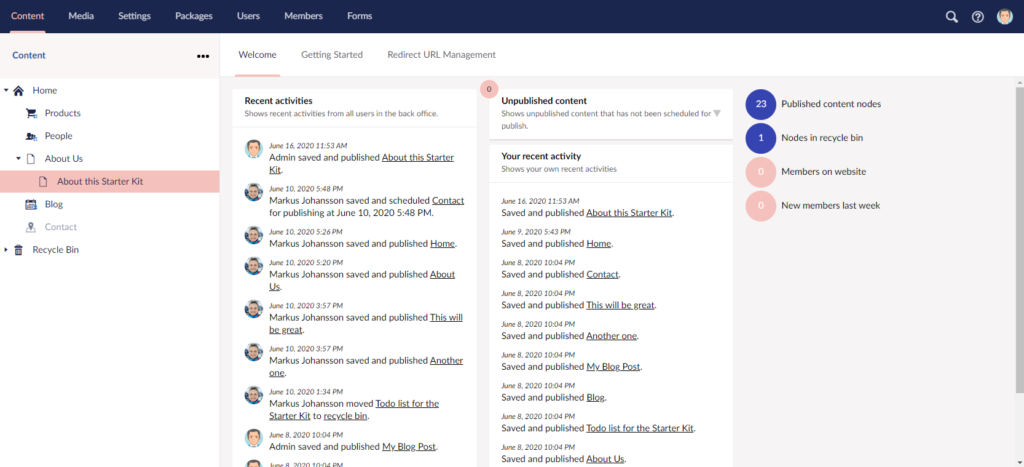
Cons of Umbraco
- Steep Learning Curve – New users may find the platform challenging, especially when dealing with advanced features or custom development. A solid understanding of .NET and web development principles is often necessary.
- Smaller Ecosystem Compared to Competitors – While Umbraco has a dedicated community, its ecosystem is smaller than that of platforms like WordPress. This can result in fewer available plugins, themes, and third-party integrations.
- Higher Development Costs – Due to the need for specialized .NET development skills, building and maintaining an Umbraco site can be more expensive compared to platforms that rely on more commonly available technologies.
- Complex Setup and Configuration – Setting up and configuring Umbraco can be difficult, particularly for large or customized projects. A significant time has to be spent on installation, module configuration, and site organization to achieve optimal performance.
- Regular Maintenance Requirements – Maintaining an Umbraco site involves regular updates to the core system and extensions. It can be time-consuming and may require technical skills.
- Potential for Compatibility Issues – With various plugins and custom integrations, users may encounter complex compatibility issues that aren’t easy to fix without specific knowledge.
Is Umbraco the Best CMS for Me?
If you have the necessary resources and want a very personalized CMS, Umbraco could be the ideal CMS.
Umbraco’s user-friendly interface allows editors to manage content on your website easily, and built-in SEO tools help improve search engine visibility.
On the other hand, its technical requirements can be a problem for users who don’t have the necessary knowledge.
Quick poll
Which CMS is your main pick?
Which CMS Will Be the Best for Me?
Finding the best CMS can be overwhelming. Each platform has its merits, depending on your needs, skills, and the type of website you’re building. Here’s a quick recap:
| CMS | Flexibility | Scalability | Developer Skill Needed | Best For |
| WordPress | High (via plugins/themes) | Medium (plugin-dependent) | Low to Medium | Blogs, content-heavy sites, small businesses, SEO-focused marketing |
| Webflow | Limited (low-code) | Low to Medium (limited logic) | Low | Landing pages, marketing sites, portfolios, MVPs |
| Joomla | Moderate (built-in features) | Medium to High | Medium | Multilingual sites, membership platforms, community-driven projects |
| Drupal | Very High (custom modules) | High (enterprise-ready) | High | Government, nonprofits, enterprise portals, complex content structures |
| Umbraco | High (custom .NET development) | High (esp. in MS stack) | Medium to High | Corporate sites, .NET-based platforms, internal tools, enterprise apps |
WordPress is a great choice for most users thanks to its ease of use, huge plugin ecosystem, strong SEO features, and active global community. It’s the most popular open-source CMS in the world and a reliable solution for everything from blogs to small business websites.
Webflow is ideal for marketers and designers who want full control over layout and visuals without writing code. It has an intuitive drag-and-drop interface that is great for creating landing pages, portfolios, and marketing sites.
Joomla offers more built-in flexibility than WordPress, especially for multilingual and access-controlled sites. However, it comes with a steeper learning curve and a smaller ecosystem, making it a better fit for terms with some technical experience.
Drupal and Umbraco are powerful options for developers and enterprises. They shine in projects that require high security, granular user permissions, and full control over structure and functionality, but both demand serious development resources to implement and maintain.
If you’re still unsure which traditional CMS might be the best fit for your site, reach out to us. Our experts can analyze your setup and point towards the most beneficial option for you.
Get help IN CHOOSING THE RIGHT CMS
F.A.Q
What Is a Traditional CMS?
A traditional CMS is an all-in-one content management system that handles both the backend (where you manage content) and the frontend (how it’s displayed to users). Platforms like WordPress, Joomla, and Drupal fall into this category, offering built-in templates, plugins, and page rendering without needing to separate content and presentation.
Is WordPress Still the Best CMS in 2025?
For many use cases, yes. WordPress remains the most popular CMS due to its ease of use, huge plugin ecosystem, and flexibility. It’s ideal for blogs, small websites, and content-driven platforms — but may not be the best fit for complex or enterprise-grade systems that need custom workflows or advanced scalability.
Which CMS Is Best for Small Businesses?
WordPress is a top choice for small businesses thanks to its affordability, wide theme selection, and large support community. Webflow is also a strong option for visually focused marketing sites that don’t require heavy custom development.
What CMS Works with .NET?
Umbraco is the leading .NET-based CMS. It’s built on modern .NET Core, supports full customization with C#, and integrates well with Microsoft Azure and enterprise tooling. It’s ideal for companies already using Microsoft technologies.
What’s the Difference Between WordPress and Webflow?
WordPress is an open-source, plugin-driven CMS with vast flexibility and support for everything from blogging to e-commerce. Webflow is a no-code design platform that lets you visually build static and dynamic websites. WordPress offers more extensibility and backend control, while Webflow is faster for launching design-first sites with minimal technical setup.
Sources
Usage Statistics And Market Shares Of Content Management Systems



